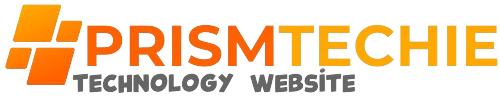What is Cloud Computing Architecture? A Simple Guide 2024

These components typically consist of a front-end platform, back-end platforms, cloud-based delivery, and a network.
Types of Cloud Computing Architecture
In the realm of cloud , understanding the different types of cloud architectures is crucial for selecting the right model that aligns with your business needs. Each type offers unique benefits and caters to different requirements. Let’s delve into the various types of cloud architecture:
Public Cloud
The public cloud is a widely used model where services are delivered over the public internet and shared across multiple organizations. Public cloud services are highly scalable, cost-effective, and ideal for businesses that need to quickly access resources without investing in physical infrastructure.
Key Benefits:
- Maintenance-Free: The service provider manages the infrastructure, reducing the burden on your IT team.
Use Cases:
- Web hosting
- Development and testing environments
- Data storage and backup
Private Cloud
A private cloud is dedicated to a single organization, providing enhanced security and control over the environment. Private clouds are ideal for businesses with stringent regulatory requirements or those that require high levels of customization and control over their data and applications.
Key Benefits:
- Enhanced Security: Dedicated resources and customizable security measures.
- Control: Greater control over infrastructure and data.
- Customization: Tailor the cloud environment to specific business needs.
Use Cases:
- Financial institutions
- Government agencies
- Healthcare providers
Hybrid Cloud
This model offers businesses greater flexibility and optimization of their existing infrastructure. It enables seamless integration of on-premises resources with cloud services, providing the best of both worlds.
Key Benefits:
- Flexibility: Move workloads between private and public clouds as needed.
- Cost Management: Optimize costs by balancing between on-premises and cloud resources.
- Resilience: Improve disaster recovery and business continuity.
Use Cases:
- Disaster recovery
- Data archiving
- Seasonal workloads
Multi-Cloud
Multi-cloud refers to the use of multiple cloud services from different providers. This approach helps avoid vendor lock-in, enhances reliability, and optimizes performance by leveraging the strengths of various providers. Businesses can choose the best services from each provider to meet their specific needs.
Key Benefits:
- Avoid Vendor Lock-In: Flexibility to switch providers or use multiple providers simultaneously.
- Enhanced Reliability: Reduce the risk of downtime by diversifying providers.
- Performance Optimization: Utilize the best-performing services from different providers.
Use Cases:
- Data redundancy
- Global service delivery
- Compliance with diverse regulations
Community Cloud
A community cloud is shared among several organizations with similar objectives and requirements, such as security, compliance, and performance needs. It can be managed internally or by a third-party provider and offers greater security and privacy compared to the public cloud. Community clouds are often used by organizations in the same industry or with common goals.
Key Benefits:
- Cost Sharing: Lower costs by sharing infrastructure with similar organizations.
- Collaboration: Enhanced collaboration and data sharing among member organizations.
- Compliance: Tailored to meet specific regulatory and compliance requirements.
Use Cases:
- Research organizations
- Educational institutions
- Healthcare collaborations
Distributed Cloud
Distributed cloud computing spreads public cloud services across different physical locations. This model aims to improve performance by bringing computation and data storage closer to the users, reducing latency and enhancing real-time data processing capabilities. It also helps meet local regulatory requirements by keeping data within specific geographic boundaries.
Key Benefits:
- Reduced Latency: Improved performance by processing data closer to the source.
- Compliance: Helps meet local data residency requirements.
- Scalability: Distribute workloads across multiple locations for better resource utilization.
Use Cases:
- Internet of Things (IoT) applications
- Content delivery networks (CDNs)
- Real-time analytics
Inter-Cloud
Inter-cloud involves multiple cloud systems working together, allowing data and workloads to move seamlessly between them. It enhances redundancy and reliability by enabling different clouds to back each other up and share resources. This model is essential for businesses that require high availability and disaster recovery solutions.
Key Benefits:
- Redundancy: Increased reliability and uptime by using multiple cloud providers.
- Flexibility: Seamless data and workload migration between clouds.
Use Cases:
- Business continuity planning
- Global applications with diverse requirements
- Complex IT environments needing robust failover mechanisms
Service Models in Cloud Computing
Infrastructure as a Service (IaaS)
IaaS provides virtualized computing resources over the internet. It is highly scalable and eliminates the need for physical hardware, reducing maintenance costs.
Platform as a Service (PaaS)
This allows developers to build applications without worrying about the underlying infrastructure.
Software as a Service (SaaS)
This model is user-friendly and eliminates the need for installations and maintenance.
Functions as a Service (FaaS)
FaaS, also known as serverless computing, allows developers to build and run applications without managing servers. It automatically scales and charges only for the time functions are running.
Key Components of Cloud Computing Architecture
Front-end Platform
The front-end platform includes the client-side interfaces and applications that interact with the cloud. It can be web browsers, mobile apps, or desktop applications.
Back-end Platform
The back-end platform comprises servers, storage, databases, and central computers managed by cloud service providers. It supports and manages all applications running on the front end.
Cloud-based Delivery
Cloud-based delivery includes the internet or private network through which cloud services are delivered to users.
Network
The network component ensures connectivity between the front-end platform, back-end platform, and cloud-based delivery systems.
Cloud Computing Deployment Models
Community Cloud
A community cloud is shared among several organizations with similar objectives and requirements.
Distributed Cloud
Distributed cloud computing spreads public cloud services across different physical locations. It offers lower latency and compliance with local regulations.
Inter-cloud
Inter-cloud involves multiple cloud systems working together, allowing data and workloads to move seamlessly between them. It enhances redundancy and reliability.
Advantages of Cloud Computing Architecture
Cost Efficiency
Cloud computing reduces the need for physical hardware and IT infrastructure, cutting down on maintenance and operational costs.
Scalability
Businesses can easily scale up or down based on demand without significant upfront investments.
Flexibility
Cloud services can be accessed from anywhere, at any time, providing greater flexibility for remote work and global operations.
Disaster Recovery
Cloud computing offers robust disaster recovery solutions, ensuring business continuity even in the event of data loss or system failures.
Challenges in Cloud Computing Architecture
Security Concerns
While cloud providers invest heavily in security, data breaches and cyber-attacks remain a significant concern.
Downtime Issues
Service outages can disrupt business operations. It’s crucial to choose reliable providers with strong uptime guarantees.
Compliance and Legal Issues
Businesses must ensure that their use of cloud services complies with relevant laws and regulations, especially regarding data privacy and protection.
Best Practices for Implementing Cloud Computing Architecture
Security Measures
Regular Updates and Maintenance
Keep your cloud infrastructure updated to protect against vulnerabilities and ensure optimal performance.
Choosing the Right Service Provider
Evaluate providers based on reliability, security, cost, and support services to find the best fit for your business needs.
Future Trends in Cloud Computing Architecture
Edge Computing
This reduces latency and enhances real-time data processing capabilities.
AI and Machine Learning Integration
The integration of AI and machine learning with cloud computing will drive innovations in automation, data analysis, and decision-making processes.
Serverless Computing
Serverless computing is gaining traction for its efficiency and cost-effectiveness, allowing developers to focus on writing code without managing infrastructure.
Case Studies
Example 1: Successful Cloud Migration
A large retail company successfully migrated its operations to the cloud, resulting in a 40% reduction in IT costs and improved scalability.
Example 2: Cloud Computing in Healthcare
A healthcare provider leveraged cloud computing to enhance patient data management, leading to better patient outcomes and streamlined operations.
Cloud Computing Architecture and Data Privacy
Importance of Data Privacy
Strategies for Ensuring Data Privacy
Implement data encryption, access controls, and regular privacy audits to protect sensitive information.
How to Choose the Right Cloud Computing Architecture for Your Business
Assessing Business Needs
Evaluate your business needs, including scalability, security, and budget, to determine the right cloud architecture.
Evaluating Cloud Service Providers
Consider factors like service level agreements (SLAs), compliance, and customer support when choosing a provider.
Common Myths about Cloud Computing Architecture
Myth 1: Cloud is Not Secure
While no system is entirely foolproof, cloud providers offer advanced security measures that often surpass on-premises solutions.
Myth 2: Cloud Computing is Too Expensive
Cloud computing can be more cost-effective than traditional IT infrastructure, especially when considering maintenance and scalability.
Myth 3: Migration to Cloud is Complex and Risky
With proper planning and the right partners, cloud migration can be smooth and beneficial for businesses.
Conclusion
Cloud computing architecture is a cornerstone of modern business operations, offering flexibility, scalability, and cost savings. By understanding its components, benefits, and challenges, businesses can make informed decisions and leverage the cloud to drive innovation and growth.
FAQs
What is the difference between IaaS, PaaS, and SaaS?
IaaS provides virtualized computing resources over the internet, PaaS offers tools for application development, and SaaS delivers software applications online.
How can I ensure the security of my data in the cloud?
Implement robust security measures like encryption, multi-factor authentication, and regular security audits.
What are the cost implications of moving to the cloud?
While there may be initial costs, cloud computing often reduces long-term expenses related to maintenance and scaling.
How does cloud computing improve business agility?
Cloud computing allows businesses to quickly scale resources, adapt to changing demands, and support remote work and global operations.
Can small businesses benefit from cloud computing?
Absolutely! Cloud computing offers small businesses access to advanced technologies and resources that were previously cost-prohibitive.