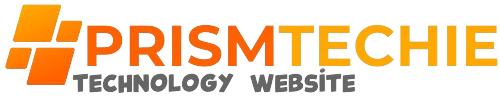Top 10 Best Cloud Storage Services of 2024: Secure and Reliable
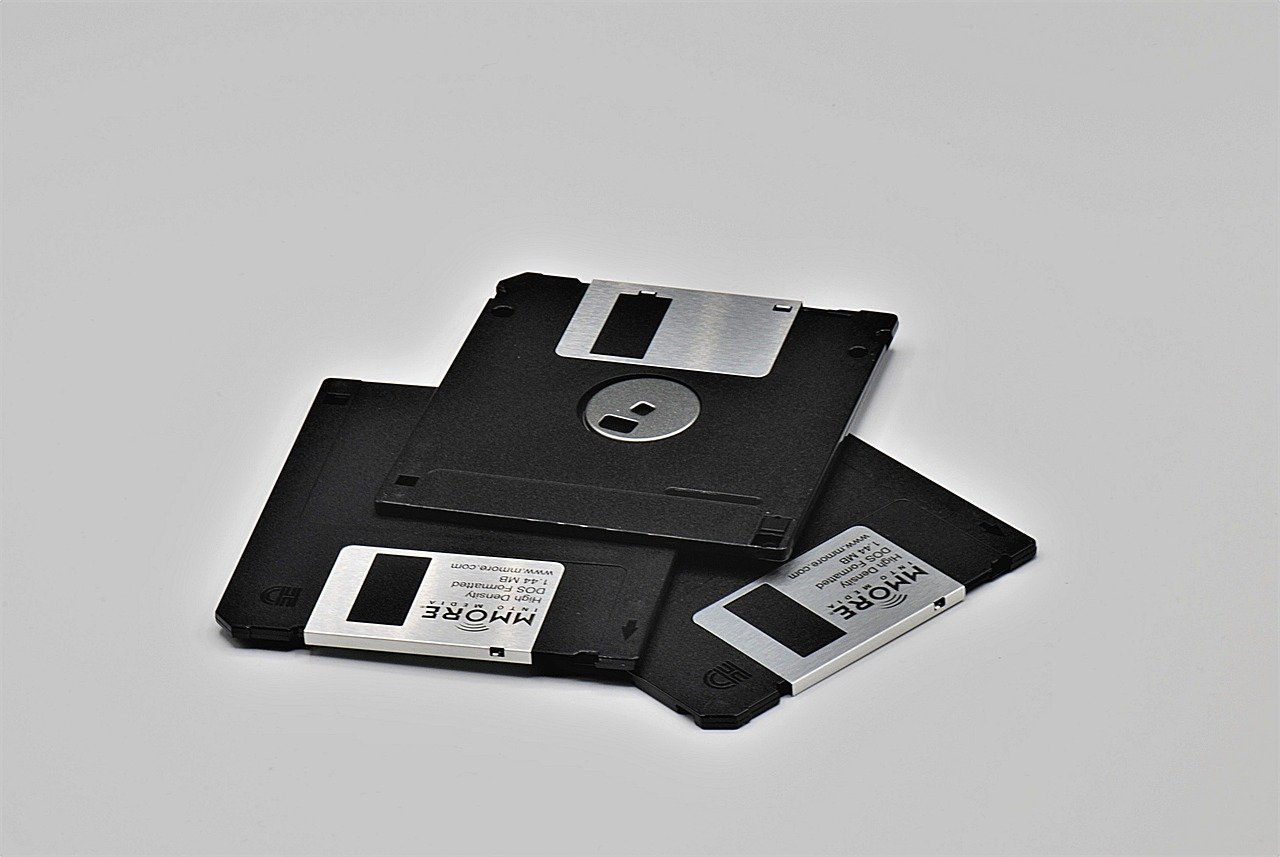
In the rapidly evolving digital landscape, the demand for cloud storage services has skyrocketed. Businesses and individuals alike are seeking secure and reliable solutions to store their data. Here, we present a detailed analysis of the top 10 best cloud storage services of 2024 that stand out for their security, reliability, and innovative features.
1. Google Drive
Overview
Google Drive remains a dominant force in the cloud storage arena. Its seamless integration with Google Workspace makes it an ideal choice for both personal and professional use.
Key Features
- Advanced Collaboration Tools: Real-time collaboration with Google Docs, Sheets, and Slides.
- Robust Security: Two-factor authentication and encryption in transit and at rest.
Pros and Cons
Pros: Excellent integration with other Google services, user-friendly interface, extensive free storage. Cons: Limited offline capabilities, privacy concerns due to data mining.
2. Dropbox
Overview
Dropbox is known for its simplicity and powerful collaboration tools. It has a significant user base and continues to innovate with new features.
Key Features
- Smart Sync: Access files without taking up hard drive space.
- Paper: A collaborative document-editing tool.
- File Recovery: 30-day version history for all files.
- Third-Party App Integration: Compatible with over 100,000 apps.
Pros and Cons
Pros: Easy to use, excellent file-sharing capabilities, robust third-party integrations. Cons: Relatively expensive premium plans, limited free storage.
3. Microsoft OneDrive
Key Features
- Office Integration: Directly edit documents with Office Online.
- File Versioning: Keeps previous versions of files for up to 30 days.
Pros and Cons
Pros: Deep integration with Office 365, affordable plans, strong security features. Cons: Limited storage on free plan, slower upload speeds compared to competitors.
4. pCloud

Overview
pCloud offers a robust and secure cloud storage service with a focus on privacy and ease of use. It stands out with its lifetime subscription plans.
Key Features
- Lifetime Subscription: One-time payment for lifetime access.
- pCloud Crypto: Client-side encryption for ultimate privacy.
- Extended File History: Keeps deleted files for up to 180 days.
- Media Playback: Built-in media player for music and video files.
Pros and Cons
Cons: Limited free storage, occasional sync issues.
5. Sync.com
Key Features
- Zero-Knowledge Encryption: Complete privacy with end-to-end encryption.
- Advanced Sharing Controls: Password-protected sharing links and expiry dates.
- Backup and Restore: Automatic backups and easy file recovery.
Pros and Cons
Pros: High security, excellent privacy policies, easy to use. Cons: No monthly payment plans, slower upload speeds.
6. iCloud Drive
Overview
Apple’s iCloud Drive is the best choice for users deeply embedded in the Apple ecosystem.
Key Features
- Deep Integration: Works seamlessly with macOS, iOS, and iPadOS.
- Family Sharing: Share storage space with family members.
- File Synchronization: Syncs files across all Apple devices.
- Enhanced Security: Two-factor authentication and encryption.
Pros and Cons
Pros: Excellent integration with Apple products, easy to set up and use, secure. Cons: Limited features on non-Apple devices, relatively expensive.
7. Box
Overview
Box is tailored for businesses and enterprises, offering advanced collaboration and security features.
Key Features
- Enterprise-Grade Security: HIPAA and FINRA compliant.
- Collaboration Tools: Real-time collaboration with Box Notes.
- Extensive Integration: Compatible with over 1,400 apps.
- Automated Workflows: Streamline business processes with Box Relay.
Pros and Cons
Pros: Strong security features, extensive integrations, suitable for businesses. Cons: Expensive for personal use, steep learning curve.
8. Mega
Overview
Mega stands out with its generous free storage and strong emphasis on security and privacy.
Key Features
- Generous Free Storage: 20 GB free with additional bonuses.
- End-to-End Encryption: Secure file storage and sharing.
- Secure Communication: Encrypted chat and file sharing.
Pros and Cons
Pros: High level of security, generous free storage, encrypted communication. Cons: Occasionally slow speeds, limited customer support.
9. Amazon Drive

Overview
Amazon Drive provides a reliable storage solution, particularly advantageous for Amazon Prime members.
Key Features
- Unlimited Photo Storage: Free for Prime members.
- Prime Integration: Seamless integration with Amazon Photos.
- File Sharing: Easy sharing with customizable links.
- Multi-Device Access: Available on desktop and mobile platforms.
Pros and Cons
Pros: Unlimited photo storage for Prime members, easy to use, reliable. Cons: Limited free tier for non-Prime members, fewer features compared to competitors.
10. Tresorit
Key Features
- End-to-End Encryption: Ensures complete privacy.
- Compliance: GDPR, HIPAA, and other regulatory compliances.
- Secure File Sharing: Password-protected links and access controls.
Pros and Cons
Pros: Strong focus on security and privacy, compliance with regulations, robust sharing controls. Cons: Higher cost, limited storage on free plan.
Conclusion
Choosing the right cloud storage service in 2024 depends on your specific needs, whether it’s for personal use, business collaboration, or enhanced security. The ten services listed above offer a range of features and benefits to suit various requirements.
Comparison of Key Features
To help you make an informed decision, let’s delve deeper into some critical features that differentiate these cloud storage services.
Storage Capacity and Pricing
- Google Drive: Offers 15 GB free storage.
- Dropbox: Provides 2 GB free storage. Paid plans start at $9.99/month for 2 TB.
- Microsoft OneDrive: Includes 5 GB free storage.
- pCloud: No free storage. Lifetime plans start at $175 for 500 GB.
- Sync.com: 5 GB free storage. Paid plans start at $8/month for 2 TB.
- iCloud Drive: 5 GB free storage. Paid plans start at $0.99/month for 50 GB.
- Box: 10 GB free storage. Paid plans start at $10/month for 100 GB.
- Mega: 20 GB free storage. Paid plans start at $5.85/month for 400 GB.
- Amazon Drive: 5 GB free storage. Prime members get unlimited photo storage.
- Tresorit: 3 GB free storage.
Security and Privacy
- Google Drive: Encryption in transit and at rest, two-factor authentication.
- Dropbox: Two-factor authentication, file recovery, and version history.
- Microsoft OneDrive: Two-factor authentication, Personal Vault.
- pCloud: Client-side encryption with pCloud Crypto, GDPR compliance.
- Sync.com: Zero-knowledge encryption, GDPR and HIPAA compliance.
- iCloud Drive: Two-factor authentication, encryption.
- Box: HIPAA, FINRA, and GDPR compliance, advanced enterprise-grade security.
- Mega: End-to-end encryption, encrypted communication.
- Amazon Drive: Basic encryption, unlimited photo storage for Prime members.
- Tresorit: End-to-end encryption, GDPR and HIPAA compliance.
Collaboration and Integration
- Microsoft OneDrive: Seamless integration with Office 365.
- pCloud: Basic file sharing and collaboration features.
- Sync.com: Advanced sharing controls with password protection and expiry dates.
- iCloud Drive: Family sharing and synchronization across Apple devices.
- Mega: Secure file sharing and collaboration.
- Tresorit: Secure file sharing with password protection and access controls.
Special Features

Google Drive
Google Drive stands out with its real-time collaboration tools. Integrated with Google Workspace, users can simultaneously edit documents, spreadsheets, and presentations, enhancing productivity and teamwork.
Dropbox
Dropbox’s Smart Sync feature allows users to access files without taking up local storage. Additionally, Dropbox Paper is a powerful tool for collaborative document creation, enabling teams to work together efficiently.
Microsoft OneDrive
OneDrive’s Personal Vault adds an extra layer of security for sensitive files. Combined with Office 365 integration, it allows users to create and edit documents directly from the cloud, ensuring seamless productivity.
pCloud
pCloud offers a unique lifetime subscription option, making it a cost-effective choice for long-term use. pCloud Crypto provides client-side encryption, ensuring that only the user has access to their files.
Sync.com
Sync.com’s zero-knowledge encryption ensures that only the user can access their data, providing the highest level of privacy. Advanced sharing controls allow for secure and flexible file sharing.
iCloud Drive
iCloud Drive excels in its seamless integration across Apple devices. Family Sharing allows users to share storage space with family members, making it a convenient option for households.
Box
Box is designed for enterprise use, offering robust security features and extensive app integrations.
Mega
Mega provides generous free storage and end-to-end encryption, ensuring secure file storage and sharing. Its encrypted communication feature adds an extra layer of security for users.
Amazon Drive
Amazon Drive is particularly advantageous for Amazon Prime members, offering unlimited photo storage. It integrates seamlessly with Amazon Photos, making it a convenient option for photo storage and sharing.
Tresorit
Tresorit focuses on security and compliance, making it ideal for businesses and individuals concerned with data privacy.
Choosing the Right Cloud Storage Service
- Storage Requirements: Evaluate the amount of storage you need and compare the pricing plans of different services.
- Security Needs: If data privacy is a top concern, opt for services with robust encryption and compliance with privacy regulations.
- Collaboration Features: For team collaboration, choose services with advanced sharing and real-time editing capabilities.
- Device Compatibility: Ensure that the service is compatible with your devices and operating systems.
- Special Features: Consider any unique features that may benefit your workflow, such as lifetime subscriptions or automated workflows.
By weighing these factors, you can select a cloud storage service that best meets your needs and enhances your productivity.
Detailed Service Reviews
Google Drive
This makes it an excellent choice for users who rely on Google’s suite of productivity tools. The ability to collaborate in real-time on documents, spreadsheets, and presentations is a significant advantage, especially for teams working remotely. Google’s robust security measures, including encryption and two-factor authentication, ensure that your data is safe.
The generous free storage tier is another highlight, providing ample space for personal use without incurring additional costs. However, some users have expressed concerns about privacy, given Google’s data mining practices.
Dropbox
Dropbox has long been a favorite among cloud storage users due to its simplicity and powerful collaboration features. The Smart Sync feature is particularly beneficial, allowing users to access their files without consuming local storage space. Dropbox’s extensive integration with third-party apps further enhances its functionality, making it a versatile tool for various tasks.
The ability to recover deleted files and access version history is highly valued. While the free storage is limited, the premium plans offer substantial storage space, making Dropbox suitable for both individuals and businesses.

Microsoft OneDrive
OneDrive is an integral part of the Microsoft ecosystem, providing seamless integration with Office 365. This makes it an ideal choice for users who frequently use Microsoft Office applications. OneDrive’s Personal Vault offers an extra layer of security for sensitive files, and the cross-platform compatibility ensures that your files are accessible from any device.
Customer Experience: Users benefit from the deep integration with Office 365, which streamlines their workflow. The affordable pricing plans and robust security features are also significant advantages. However, some users have reported slower upload speeds compared to other services.
pCloud
pCloud distinguishes itself with its lifetime subscription plans, offering a cost-effective solution for long-term storage needs. The service’s strong focus on privacy, with client-side encryption through pCloud Crypto, ensures that your data remains secure and accessible only to you.
Customer Experience: pCloud users appreciate the affordable lifetime plans and the service’s ease of use. The built-in media player is a convenient feature for those who store a lot of music and video files. However, some users have experienced occasional sync issues.
Sync.com
This means that even Sync.com cannot access your files, ensuring complete privacy. The advanced sharing controls allow for secure and flexible file sharing, making it an excellent choice for both personal and business use.
Customer Experience: Users value the high level of security and privacy that Sync.com offers. The lack of monthly payment plans is a drawback for some, but the annual plans provide good value for those who prioritize security.
iCloud Drive
The service’s Family Sharing feature is particularly useful, allowing users to share storage space with family members. Enhanced security measures, including two-factor authentication, ensure that your data is protected.
The relatively low cost of the paid plans is another advantage. However, the limited features on non-Apple devices can be a drawback for those who use multiple platforms.
Box
Box is designed with businesses in mind, offering enterprise-grade security and extensive integration with third-party apps. The service’s real-time collaboration tools, such as Box Notes, enhance productivity, while automated workflows streamline business processes.
Customer Experience: Box users benefit from the robust security features and the ability to integrate with a wide range of applications. The steep learning curve can be challenging for new users, but the extensive features make it a powerful tool for businesses.
Mega
Mega stands out with its generous free storage and strong emphasis on security and privacy. The service offers end-to-end encryption, ensuring that your files are secure. Mega’s encrypted communication feature adds an extra layer of security, making it a suitable choice for privacy-conscious users.
Customer Experience: Users appreciate the high level of security and the generous free storage. The occasional slow speeds can be a drawback, but the overall experience is positive for those who prioritize privacy.
Amazon Drive
The service integrates seamlessly with Amazon Photos, providing a convenient option for storing and sharing photos.
Customer Experience: Amazon Drive users benefit from the unlimited photo storage and the easy-to-use interface. The limited free tier for non-Prime members is a disadvantage, but the affordable paid plans offer good value.
Tresorit
The service’s end-to-end encryption and compliance with various privacy regulations ensure that your data is protected.
Customer Experience: Tresorit users appreciate the strong focus on security and privacy. The higher cost can be a drawback, but the robust features and compliance with privacy regulations make it a worthwhile investment for those who need secure storage.
Final Thoughts
Choosing the right cloud storage service in 2024 involves considering various factors such as storage capacity, security, collaboration features, and pricing. Each of the services reviewed here offers unique advantages, making it essential to evaluate your specific needs before making a decision.
For those deeply integrated into the Google or Microsoft ecosystems, Google Drive and Microsoft OneDrive are excellent choices. If privacy and security are your top priorities, Sync.com and Tresorit offer robust solutions.
Ultimately, the best cloud storage service for you will depend on your individual requirements and preferences. By carefully assessing the features and benefits of each service, you can find a solution that meets your needs and enhances your productivity.

Frequently Asked Questions (FAQs)
1. What is the best cloud storage service for personal use?
Google Drive offers a generous free tier and excellent integration with Google Workspace, making it a popular choice for many users. For those prioritizing security, Sync.com and pCloud are excellent options.
2. Which cloud storage service offers the most free storage?
Google Drive provides 15 GB of free storage, which is also quite substantial compared to other services.
3. What is zero-knowledge encryption, and which services offer it?
Zero-knowledge encryption means that the service provider cannot access your data, ensuring complete privacy. Sync.com and Tresorit are known for offering zero-knowledge encryption, making them highly secure options for storing sensitive data.
4. Can I use cloud storage services on multiple devices?
Yes, most cloud storage services are designed to be used on multiple devices. Services like Google Drive, Dropbox, Microsoft OneDrive, and iCloud Drive offer apps for Windows, macOS, iOS, and Android, allowing you to access your files from any device.
5. Are there any cloud storage services with lifetime plans?
Yes, pCloud offers lifetime subscription plans, providing a cost-effective solution for long-term storage needs. This can be a great option if you prefer a one-time payment rather than ongoing monthly or annual fees.
6. How do collaboration tools in cloud storage services work?
Collaboration tools in cloud storage services allow multiple users to work on the same file simultaneously. For example, Google Drive integrates with Google Docs, Sheets, and Slides, enabling real-time collaboration. Dropbox Paper is another excellent tool for collaborative document creation. These features are especially useful for teams and remote workers.
7. What are the key security features to look for in a cloud storage service?
Key security features to look for include:
- End-to-End Encryption: Ensures that your data is encrypted during transmission and storage.
- Two-Factor Authentication: Adds an extra layer of security by requiring a second form of verification.
- Compliance with Privacy Regulations: Services that comply with regulations like GDPR and HIPAA ensure higher standards of data protection.
- Personal Vault or Secure Folder: Extra security for sensitive files.
8. Can I share files with others using cloud storage services?
Yes, all major cloud storage services allow file sharing. You can share files and folders with others by sending them a link. Some services, like Sync.com and Tresorit, offer advanced sharing controls, such as password protection and expiry dates for shared links, enhancing security.
9. Which cloud storage service is best for businesses?
Box and Microsoft OneDrive are particularly well-suited for businesses. Box offers enterprise-grade security, extensive app integrations, and advanced collaboration tools. Microsoft OneDrive integrates seamlessly with Office 365, providing a comprehensive suite of productivity tools.
10. How can I ensure my data is secure in the cloud?
To ensure your data is secure in the cloud, consider the following tips:
- Choose a reputable service: Opt for services known for their robust security measures, like Sync.com, Tresorit, and pCloud.
- Enable two-factor authentication: Adds an extra layer of protection.
- Use strong passwords: Ensure your passwords are complex and unique for each service.
- Regularly update your software: Keep your apps and operating systems up to date to protect against vulnerabilities.
- Back up your data: Maintain copies of your important files in multiple locations.