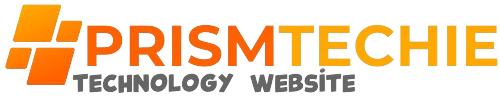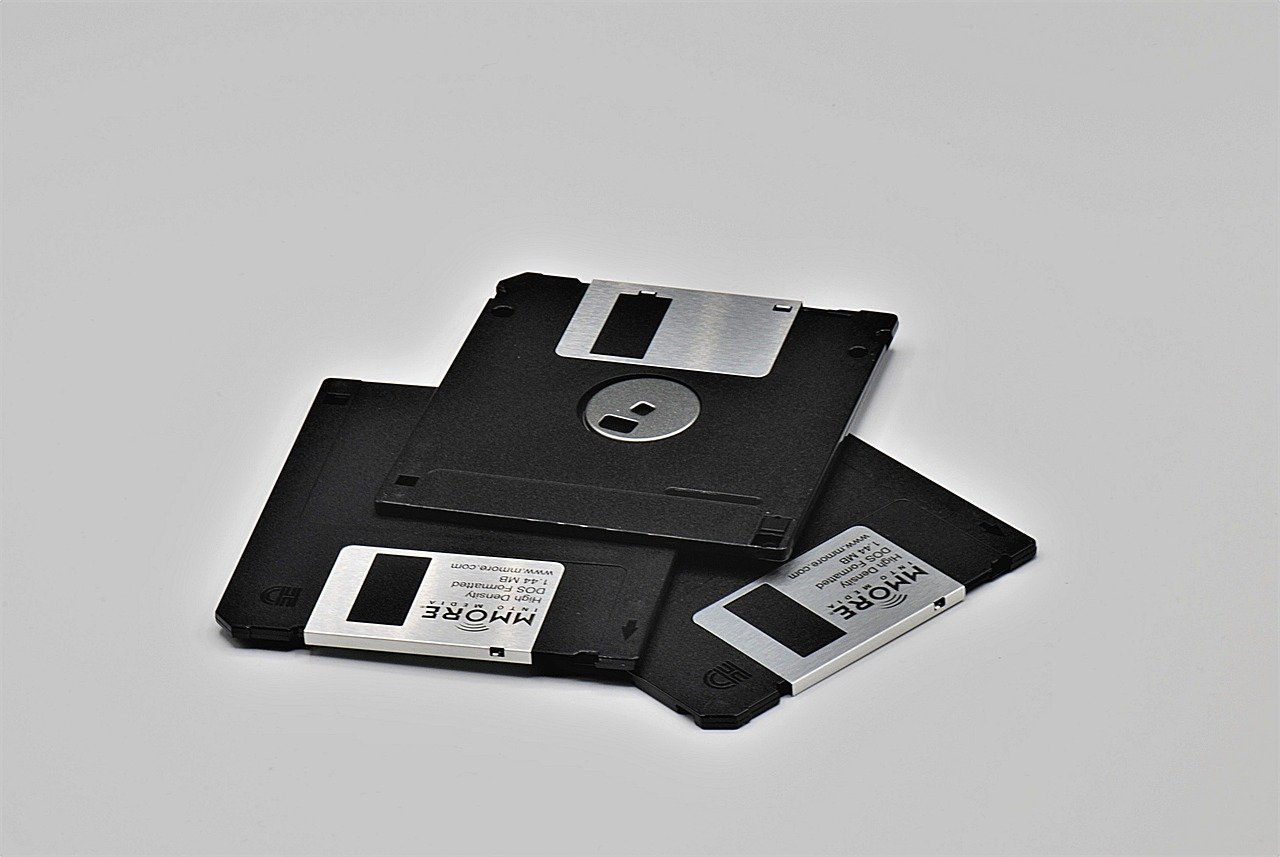How to Permanently Delete Your Facebook Account: Complete Guide for 2024

In an era where digital privacy is becoming increasingly important, many individuals are considering deleting their social media accounts. Facebook, being one of the largest social media platforms, is often the subject of scrutiny due to its data privacy practices. If you have decided that it is time to permanently delete your Facebook account, this comprehensive guide for 2024 will walk you through the necessary steps, considerations, and potential consequences.
Why Delete Your Facebook Account?
The decision to delete your Facebook account is not one to be taken lightly, as it involves a complete severance from the platform and the community you’ve built there. However, there are several compelling reasons why you might consider this step:
1. Privacy Concerns
Privacy is a primary concern for many Facebook users. Over the years, Facebook has faced numerous data breaches and privacy scandals, which have highlighted vulnerabilities in how the platform handles user information. Deleting your account can protect your data from being potentially exposed or misused.
- Data Breaches: High-profile data breaches have compromised the personal information of millions of users.
- Third-Party Access: Facebook’s policies regarding third-party access to user data have often been criticized, leading to concerns about who has access to your information and how it is used.
2. Time Management
Social media platforms like Facebook can be incredibly time-consuming. Many users spend hours scrolling through their news feeds, which can detract from productivity and personal time.
- Time Sink: The endless stream of posts, videos, and updates can easily consume a significant portion of your day.
- Focus and Productivity: By deleting your Facebook account, you can reclaim your time and focus on more meaningful and productive activities.
3. Mental Health
Issues such as anxiety, depression, and loneliness can be exacerbated by constant engagement with social media.
- Comparison and Self-Esteem: Constant exposure to curated versions of others’ lives can lead to feelings of inadequacy and low self-esteem.
- Stress and Anxiety: The pressure to keep up with social interactions and the fear of missing out (FOMO) can cause significant stress and anxiety.
4. Data Security
Ensuring the security of your data is another reason to consider deleting your Facebook account. Even with privacy settings in place, the platform’s data collection practices can still be a concern.
- Personal Data: Information such as location, browsing habits, and personal preferences can be collected and used for targeted advertising and other purposes.
- Data Control: Deleting your account gives you greater control over your data and reduces the risk of it being exploited.
5. Digital Detox
In today’s hyper-connected world, taking a break from digital distractions can be highly beneficial. A digital detox can help you reconnect with the physical world and improve your overall well-being.
- Mindfulness: Reducing screen time can help you become more mindful and present in your daily life.
- Quality Time: Without the constant pull of social media, you can spend more quality time with family and friends.
6. Ethical Considerations
Some users choose to delete their Facebook accounts due to ethical concerns. These may include disagreements with the platform’s policies, business practices, or its impact on society.
- Corporate Ethics: Disagreements with how Facebook operates and manages its platform can be a driving factor.
- Social Impact: Concerns about the platform’s role in spreading misinformation and its impact on public discourse may influence the decision to delete an account.
7. Simplifying Online Presence
Managing multiple social media accounts can be overwhelming. By deleting your Facebook account, you can simplify your online presence and reduce the number of platforms you need to keep up with.
- Streamlining: Focusing on fewer platforms can make it easier to manage your digital life.
- Clarity and Focus: Reducing the clutter of multiple social media accounts can help you maintain a clearer and more focused online identity.
Pre-Deletion Checklist
Before proceeding with the permanent deletion of your Facebook account, it’s crucial to take several preparatory steps to ensure a smooth transition and avoid any unintended consequences. Here’s a comprehensive checklist to follow:
1. Backup Your Data
One of the most important steps is to back up your Facebook data. This ensures that you don’t lose valuable information such as photos, posts, and messages. Follow these steps:
- Access Settings: Go to your Facebook account settings.
- Download Your Information: Select “Download Your Information”. Here, you can choose the specific data you want to download (posts, photos, comments, etc.).
- Choose Format and Date Range: Specify the format (HTML or JSON) and the date range for the data you want to download.
- You’ll receive a notification once your file is ready for download.
2. Inform Contacts
Notify your friends and family about your decision to delete your Facebook account. This prevents any confusion or concern when they can no longer find you on the platform. You can:
- Post a Status Update: Inform your network through a final status update.
- Direct Messages: Send personal messages to close contacts to let them know about your decision and how they can reach you outside of Facebook.
3. Review Linked Accounts
Many apps and websites offer the option to log in with Facebook. Before deleting your account, ensure that you update your login information for these services:
- List of Linked Accounts: Make a list of all services where you use Facebook login.
- Change Login Method: Go to each service and change your login method to an alternative (email, Google, etc.).
4. Save Contact Information
Ensure you have the contact information for important connections outside of Facebook.
- Export Friends List: You can manually copy important contact details from your friends list or use tools to export your friends’ contact information.
- Update Contact List: Add these details to your phone or email contact list.
5. Review and Delete Posts and Photos
If there are specific posts or photos you don’t want to remain on Facebook’s servers, consider deleting them manually before deleting your account. This step gives you more control over what content remains accessible during the 30-day grace period.
- Manual Deletion: Go through your timeline and delete any sensitive or unwanted posts and photos.
- Privacy Settings: Review your privacy settings to make sure no unwanted information is publicly accessible.
6. Set Up Alternative Communication Channels
Ensure that people can still reach you by setting up alternative communication channels. This might include:
- Other Social Media: Share your handles for other social media platforms where you remain active.
- Phone Number: Provide your phone number to close contacts for direct communication.
7. Consider Deactivating First
If you’re unsure about permanently deleting your Facebook account, consider deactivating it first. This step allows you to take a break without losing your data permanently.
- Deactivation Option: In the “Deactivation and Deletion” section of your settings, choose “Deactivate Account” instead of “Delete Account”.
- Temporary Break: Deactivation keeps your data intact and allows you to reactivate your account by simply logging back in.
8. Review Facebook’s Data Retention Policy
Understand Facebook’s policy on data retention and deletion. Even after you initiate the deletion process, some data might remain on Facebook’s servers for some time.
- Retention Period: Be aware that Facebook retains data for 30 days before permanent deletion.
- Access to Data: During this period, your account will be deactivated, and you can cancel the deletion if you change your mind.
Step-by-Step Guide to Permanently Delete Your Facebook Account
Once you have completed the pre-deletion steps, you are ready to delete your Facebook account. Follow these detailed steps:
1. Log Into Your Account
Ensure you are logged into the Facebook account you wish to delete.
2. Access the Deletion Page
Directly go to the account deletion page. You can find this under Settings > Your Facebook Information > Deactivation and Deletion.
3. Choose the Deletion Option
Select Delete Account Option And Delete your Account.
4. Final Confirmation
You will be prompted to enter your password for final confirmation. Once entered, click Continue.
5. Finalize the Deletion
Click Delete Account to finalize the process. Facebook will then begin the deletion process, which may take up to 30 days to complete. During this period, your account will be deactivated, and you can cancel the deletion if you change your mind.
What Happens After Deleting Your Account?
Understanding the aftermath of account deletion is crucial:
- This includes posts, photos, and other content.
- Account Access: You will no longer be able to log into your account or retrieve any information once it is deleted.
- Linked Services: Any services that use Facebook login will require updated login information.
Common Concerns and FAQs
1. Can I Reactivate My Account?
No, once the 30-day grace period is over, your account is permanently deleted and cannot be reactivated.
2. What If I Want to Take a Break Instead?
This way, you can reactivate it whenever you want by simply logging back in.
3. What Happens to My Messages?
Messages you have sent to others will still be visible in their inboxes, even after your account is deleted.
4. Can I Delete an Account on Behalf of Someone Else?
You can only delete your own account unless you have the necessary legal documentation for someone who is deceased or incapacitated.
Conclusion
Deleting your Facebook account is a significant decision that requires careful consideration and preparation. By following the steps outlined in this guide, you can ensure that the process is as smooth and stress-free as possible. Remember to backup your data, inform your contacts, and review any linked accounts before proceeding. Once you decide, the detailed steps will help you permanently delete your Facebook account effectively.
For those prioritizing privacy, mental health, and time management, deleting your Facebook account can be a step towards a more secure and balanced digital life.