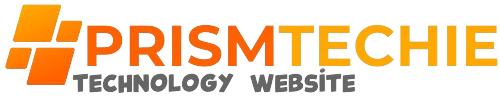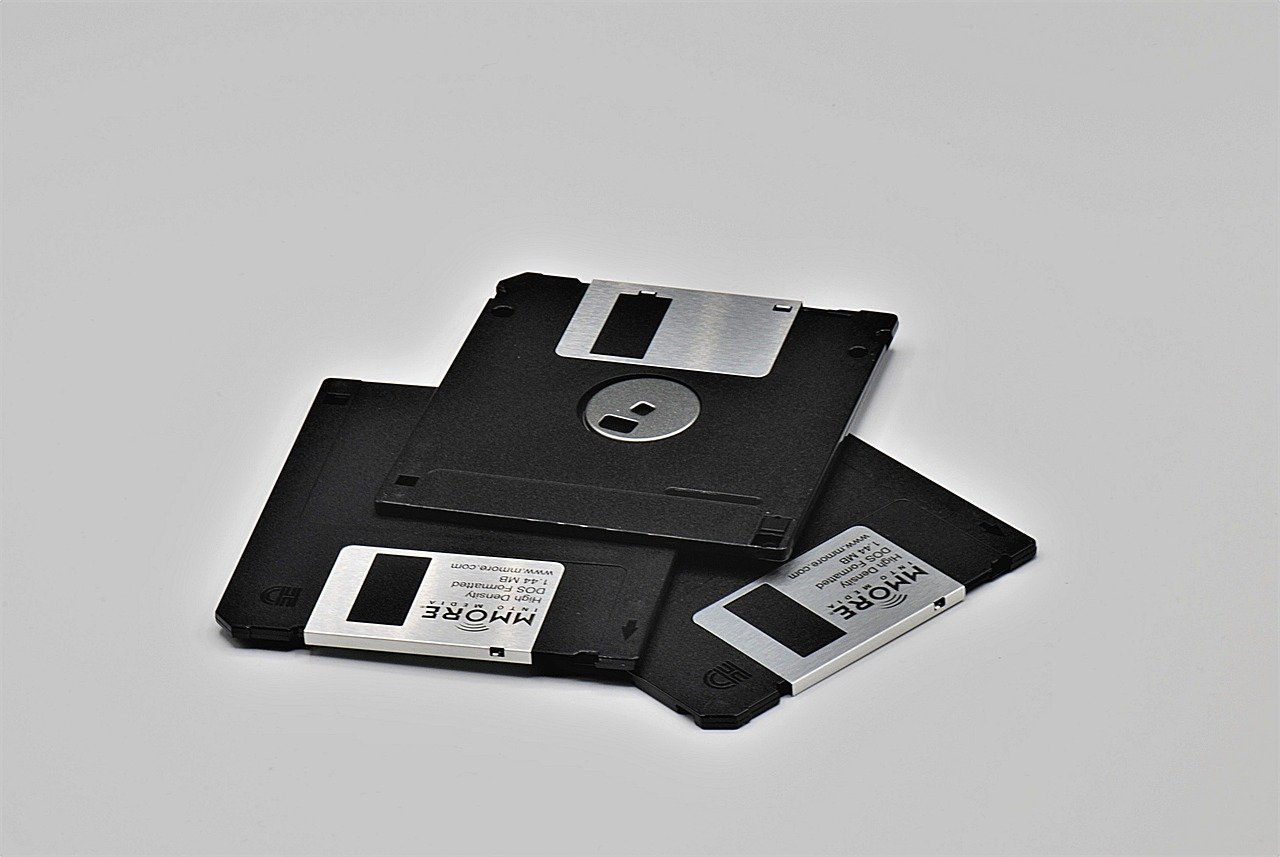How to Delete an Instagram Account Permanently | Step-by-Step Guide [2024]
![How to Delete an Instagram Account Permanently | Step-by-Step Guide [2024]](https://prismtechie.com/wp-content/uploads/2024/07/pexels-pixabay-248533-scaled.jpg)
In a world dominated by social media, Instagram stands out as a powerful platform for sharing moments, connecting with friends, and even building businesses. However, there are compelling reasons why some individuals choose to delete their Instagram accounts. Below, we explore these reasons in detail to help you decide if this is the right step for you.
1. Privacy Concerns
In an age where personal data is a valuable commodity, privacy concerns are a significant reason many people consider deleting their Instagram . Social media platforms, including Instagram, collect extensive amounts of user data, which can be used in ways that users may not anticipate or agree with. Here, we delve into the specifics of privacy concerns and why they might lead you to delete your Instagram.
Extensive Data Collection
Instagram, owned by Facebook (now Meta), collects a wide array of data from its users. This includes:
- Personal Information: Name, email address, phone number, and other personal details you provide.
- Activity Data: Information about your interactions on the platform, such as posts you like, accounts you follow, comments you make, and direct messages you send.
- Device Information: Data about the devices you use to access Instagram, including your IP address, browser type, and operating system.
- Location Data: Geographic information gathered from your device’s GPS, IP address, or other location-based data points.
Usage of Collected Data
This includes:
- Personalized Content: Instagram uses your activity data to tailor the content it shows you, aiming to keep you engaged on the platform.
- Targeted Ads: Advertisers can use Instagram’s extensive data to target users with specific ads, which can be based on demographics, interests, behaviors, and more.
- Analytics and Insights: Instagram uses aggregated user data to analyze trends, measure engagement, and improve its services.
Potential Risks and Concerns
Data Breaches and Unauthorized Access
If your data is compromised, it could be used for malicious purposes, such as identity theft, phishing scams, or unauthorized transactions. High-profile data breaches have occurred on various platforms, raising legitimate concerns about the safety of your personal information.
Third-Party Access
Instagram often shares user data with third-party companies for various reasons, including advertising partnerships and analytics services. While these companies are typically bound by agreements to protect user data, the risk of misuse or inadequate protection remains.
Privacy Policy Changes
Instagram’s privacy policies can change, often expanding the scope of data collection or altering how user data is used. Keeping up with these changes can be challenging, and users may find themselves agreeing to terms that compromise their privacy without fully understanding the implications.
Surveillance and Government Requests
In some jurisdictions, governments can request access to user data for legal or surveillance purposes. While Instagram complies with such requests in accordance with local laws, this can be concerning for users who value their privacy.
Steps to Protect Your Privacy
If you are concerned about privacy on Instagram, deleting your account is a definitive way to ensure your personal data is no longer accessible through the platform. However, if you are not ready to take this step, here are some measures you can take to enhance your privacy:
Adjust Privacy Settings
Review and adjust your privacy settings within the Instagram app to limit who can see your content and how your data is used:
- Private Account: Switch your Instagram ID to private so only approved followers can see your posts.
- Activity Status: Turn off your activity status so others cannot see when you are online.
- Story Sharing: Restrict who can share your stories and limit story replies.
- Blocked Accounts: Block any Instagram ID that you do not want to interact with.
Limit Data Sharing
Be cautious about the information you share on Instagram and with whom:
- Personal Information: Avoid sharing sensitive personal information in your bio or posts.
- Location Data: Turn off location services for Instagram or be selective about geotagging your posts.
- Third-Party Apps: Review and revoke access for third-party apps that are linked to your Instagram .
Regularly Review Account Activity
Monitor your account activity for any unusual behavior, such as login attempts from unfamiliar locations, and take immediate action if you suspect any security issues.
Data Collection and Usage
Instagram collects data to tailor advertisements, improve user experience, and enhance platform functionality. However, this data can also be used in ways users may not anticipate or agree with. If you are uncomfortable with the extent of data collection and how it might be used, deleting your Instagram ID can be a proactive step toward protecting your privacy.
2. Time Management
Social media platforms are designed to be engaging and, at times, addictive. It’s easy to lose track of time while scrolling through feeds, watching stories, or engaging with content. This can lead to significant time management issues, impacting productivity and daily routines.
Reducing Screen Time
By deleting your Instagram ID , you can eliminate a major source of distraction. This can help you regain control over your time, allowing you to focus on more productive activities such as hobbies, work, or spending quality time with loved ones.
3. Mental Health Benefits
The impact of social media on mental health has been widely debated. For many, Instagram can contribute to feelings of anxiety, depression, and low self-esteem. This is often due to the comparison culture that social media fosters, where users constantly compare their lives to the seemingly perfect lives portrayed by others.
Breaking the Comparison Cycle
Deleting your Instagram IDcan help you break free from this cycle of comparison. It allows you to focus on your own life without the constant bombardment of curated content that often paints an unrealistic picture of others’ lives.
4. Digital Detox
In today’s hyper-connected world, taking a digital detox can be incredibly beneficial. A digital detox involves stepping away from all forms of digital communication and screens to reconnect with the physical world. Instagram, being a major platform, can be a significant part of this detox.
Enhancing Real-Life Interactions
By deleting your Instagram ID, you open up space for real-life interactions and experiences.
5. Reducing Exposure to Negative Content
Instagram is a platform where positive and negative content coexist. While it can be a source of inspiration and positivity, it can also expose users to negative or harmful content, including cyberbullying, body shaming, and divisive political discussions.
Creating a Healthier Online Environment
If you find that the negative aspects of Instagram outweigh the positive ones, deleting your Instagram ID can help create a healthier online environment for yourself. It allows you to curate your digital experiences more consciously and avoid unnecessary stress.
6. Financial Savings
While Instagram itself is free to use, it can indirectly lead to financial expenses. The platform is filled with advertisements and influencer promotions that can encourage impulsive buying.
Curbing Impulse Purchases
By stepping away from Instagram, you might find it easier to resist the temptation of impulse purchases, leading to better financial management and savings.
Conclusion
Deciding to delete your Instagram ID is a personal choice that should be based on your individual needs and circumstances. Whether it’s due to privacy concerns, time management, mental health, or a desire for a digital detox, there are valid reasons to take this step. Understanding these reasons can help you make an informed decision about your social media presence and overall well-being.
Steps to Permanently Delete Your Instagram Account
If you’ve decided that deleting your Instagram ID is the best choice for you, it’s important to understand that this action is permanent. Once your Instagram ID is deleted, you cannot recover it or any of the data associated with it.
Step 1: Backup Your Data
This includes your photos, videos, messages, and profile information. Here’s how to do it:
- Go to Your Profile: Tap on your profile picture in the bottom right corner.
- Access Settings: Tap on the three horizontal lines (menu) in the top right corner, then select Settings.
- Navigate to Security: In the Settings menu, tap Security.
- Download Data: Under the Data and History section, select Download Data.
- Enter Your Email Address: Provide the email address where you want to receive the data download link.
- Request Download: Tap Request Download and enter your Instagram password when prompted.
- Check Your Email: Instagram will send a link to download your data. This process can take up to 48 hours.
Step 2: Log In to Instagram on a Web Browser
You cannot delete your Instagram ID through the mobile app.
- Visit Instagram’s Website: Go to the Instagram login page.
- Log In to Your Account: Enter your username and password to access your Instagram ID.
Step 3: Navigate to the Account Deletion Page
Instagram does not make the Instagram ID deletion option easily accessible. You need to use a specific link to reach the deletion page:
- Go to the Account Deletion Page: Visit the Instagram Account Deletion Page.
- Log In Again if Necessary: If you are not already logged in, enter your login credentials.
Step 4: Choose a Reason for Deletion
This step is necessary to proceed with the deletion:
- Select a Reason: From the dropdown menu, choose the reason that best describes why you are deleting your Instagram ID.
- Re-enter Your Password: For security purposes, you will need to re-enter your password.
Step 5: Permanently Delete Your Account
After selecting a reason and confirming your password, you can proceed to permanently delete your Instagram ID:
- Click Delete: Click or tap on the Delete [your username] button.
- Confirm Deletion: Follow any additional prompts to confirm your decision.
Your Instagram ID will be hidden immediately and will be permanently deleted after 30 days. During this period, you can log in to cancel the deletion if you change your mind. After 30 days, all your data will be permanently removed and cannot be recovered.
Deactivating vs. Deleting Your Instagram Account
When considering taking a break from Instagram, you have two main options: deactivating your Instagram ID or deleting it permanently. Understanding the differences between these two options is crucial for making the right decision for your needs. Below, we outline the key aspects of both actions to help you choose the best course of action.
Deactivating Your Instagram Account
Deactivating your Instagram ID is a temporary measure. When you deactivate your ID , your profile, photos, comments, and likes will be hidden until you reactivate it by logging back in. Here’s a detailed look at the process and benefits of deactivation:
Steps to Deactivate Your Instagram Account
- Log In to Instagram on a Web Browser: You cannot deactivate your ID through the mobile app. Use any web browser on your computer or mobile device to log in.
- Go to Your Profile: Click on your profile picture in the top right corner to navigate to your profile.
- Edit Profile: Click on Edit Profile next to your username.
- Temporarily Disable My Account: Scroll down and click on Temporarily disable my ID at the bottom right of the screen.
- Select a Reason: Choose a reason for deactivating your ID from the dropdown menu.
- Re-enter Your Password: Enter your Instagram password when prompted.
- Disable Account: Click on Temporarily Disable Account.
Benefits of Deactivating Your Instagram Account
- Temporary Break: Deactivating allows you to take a break without losing any of your data. You can return whenever you’re ready.
- Privacy: Your profile becomes invisible to others, offering you a period of digital detox without permanent consequences.
- Mental Health: Taking a temporary break can help improve your mental well-being without the finality of deletion.
Reactivating Your Account
To reactivate your Instagram ID , simply log back in using your username and password. Your profile and all associated data will be restored.
Deleting Your Instagram Account
Deleting your Instagram ID is a permanent action. Once deleted, your ID and all its data cannot be recovered. Here’s an in-depth look at the process and implications of account deletion:
Steps to Permanently Delete Your Instagram Account
- Backup Your Data: Before deleting, download a copy of your Instagram data through the app’s settings under Security > Download Data.
- Log In to Instagram on a Web Browser: Use a web browser on your computer or mobile device to log in.
- Navigate to the Account Deletion Page: Visit the Instagram Account Deletion Page.
- Re-enter Your Password: Confirm your password when prompted.
- Delete Account: Click on Delete [your username] and follow any additional prompts to confirm.
Implications of Deleting Your Instagram Account
- Permanent Removal: All your data, including photos, videos, comments, and likes, will be permanently deleted after 30 days. You cannot recover this data once the ID is deleted.
- Complete Disconnection: Deleting your ID provides a clean break from Instagram, eliminating any temptation to return.
- Privacy and Security: Permanently deleting your ID can help protect your personal information from potential data breaches and misuse.
Choosing Between Deactivation and Deletion
When to Deactivate Your Account
- You Need a Break: If you want to step away from Instagram temporarily but plan to return, deactivation is the best option.
- Uncertain Decision: If you’re not sure whether you want to leave Instagram permanently, deactivation allows you to take a break without the finality of deletion.
- Privacy Concerns: If you have temporary concerns about privacy or security, deactivation hides your profile while keeping your data intact.
When to Delete Your Account
- Permanent Decision: If you’re certain you no longer want to use Instagram, deleting your ID is the way to go.
- Privacy and Data Security: If you’re highly concerned about your personal information and want to ensure it’s no longer accessible, deletion provides that assurance.
- Digital Detox: For those seeking a complete digital detox and wishing to remove their presence from social media, deleting the account is a definitive step.
FAQs about Deleting an Instagram Account
Can I Recover My Instagram Account After Deleting It?
No, once you permanently delete your account, you cannot recover it or any associated data.
What Happens to My Data When I Delete My Account?
All your data, including photos, videos, and messages, will be permanently deleted. It’s advisable to download a copy of your data before deleting your account.
How Long Does It Take for My Account to Be Deleted?
Your account will be hidden immediately but will be permanently deleted after 30 days. During this time, you can cancel the deletion by logging back in.
Can I Delete My Instagram Account from the Mobile App?
No, you need to use a web browser to delete your Instagram account. The mobile app does not provide this functionality.
Conclusion
Deciding whether to deactivate or delete your Instagram account is a significant choice that depends on your personal circumstances and goals. Both actions offer a way to take control of your digital presence, but they cater to different needs and outcomes.
When to Deactivate
Deactivating your account is an excellent option if you need a temporary break from social media. It allows you to step away and enjoy a period of digital detox while preserving your data and profile for future use. This option is ideal for those who:
- Want to temporarily disconnect without losing their content.
- Are uncertain about leaving Instagram permanently and may want to return.
- Need a break for mental health or time management reasons but plan to come back.
When to Delete
Deleting your account is the right choice if you are certain you no longer want to use Instagram. This action permanently removes your profile, data, and all associated content, providing a clean slate and greater peace of mind concerning privacy and data security. This option is best for those who:
- Are ready to make a permanent decision to leave Instagram?
- Have significant privacy and data security concerns and want to ensure their information is completely removed.
- Seek a comprehensive digital detox and wish to eliminate their social media presence.
Key Considerations
Before making your decision, consider the following:
- Backup Your Data: Always download a copy of your Instagram data before taking any steps to deactivate or delete your account.
- Assess Your Reasons: Clearly understand your motivations for stepping away from Instagram to choose the option that aligns best with your needs.
- Understand the Consequences: Remember that deactivating your account is reversible while deleting your account is final and cannot be undone.
By weighing these factors and following the detailed steps outlined in this guide, you can confidently take the necessary actions to manage your Instagram presence. Whether you choose to deactivate or delete, you are taking an important step towards controlling your digital life and ensuring it aligns with your personal values and goals.
FAQs:
how do you delete an instagram account
How to delete an Instagram account?
how to remove inactive followers on instagram
how do i delete my instagram account
how to close instagram account
how to cancel instagram
how to remove fake instagram followers
how to delete instagram
how to remove instagram account
how do i delete an instagram account
how to delete your instagram account
how to delete my instagram account
how can i delete my instagram account
how do i delete instagram
how do you delete instagram
how do i close my instagram account
how can i deactivate instagram
how can i deactivate instagram account
how can i delete instagram
how can i delete my account from instagram
In a world dominated by social media, Instagram stands out as a powerful platform for sharing moments, connecting with friends, and even building businesses. However, there are compelling reasons why some individuals choose to delete their Instagram accounts. Below, we explore these reasons in detail to help you decide if this is the right step for you.
1. Privacy Concerns
In an age where personal data is a valuable commodity, privacy concerns are a significant reason many people consider deleting their Instagram . Social media platforms, including Instagram, collect extensive amounts of user data, which can be used in ways that users may not anticipate or agree with. Here, we delve into the specifics of privacy concerns and why they might lead you to delete your Instagram.
Extensive Data Collection
Instagram, owned by Facebook (now Meta), collects a wide array of data from its users. This includes:
- Personal Information: Name, email address, phone number, and other personal details you provide.
- Activity Data: Information about your interactions on the platform, such as posts you like, accounts you follow, comments you make, and direct messages you send.
- Device Information: Data about the devices you use to access Instagram, including your IP address, browser type, and operating system.
- Location Data: Geographic information gathered from your device’s GPS, IP address, or other location-based data points.
Usage of Collected Data
This includes:
- Personalized Content: Instagram uses your activity data to tailor the content it shows you, aiming to keep you engaged on the platform.
- Targeted Ads: Advertisers can use Instagram’s extensive data to target users with specific ads, which can be based on demographics, interests, behaviors, and more.
- Analytics and Insights: Instagram uses aggregated user data to analyze trends, measure engagement, and improve its services.
Potential Risks and Concerns
Data Breaches and Unauthorized Access
If your data is compromised, it could be used for malicious purposes, such as identity theft, phishing scams, or unauthorized transactions. High-profile data breaches have occurred on various platforms, raising legitimate concerns about the safety of your personal information.
Third-Party Access
Instagram often shares user data with third-party companies for various reasons, including advertising partnerships and analytics services. While these companies are typically bound by agreements to protect user data, the risk of misuse or inadequate protection remains.
Privacy Policy Changes
Instagram’s privacy policies can change, often expanding the scope of data collection or altering how user data is used. Keeping up with these changes can be challenging, and users may find themselves agreeing to terms that compromise their privacy without fully understanding the implications.
Surveillance and Government Requests
In some jurisdictions, governments can request access to user data for legal or surveillance purposes. While Instagram complies with such requests in accordance with local laws, this can be concerning for users who value their privacy.
Steps to Protect Your Privacy
If you are concerned about privacy on Instagram, deleting your account is a definitive way to ensure your personal data is no longer accessible through the platform. However, if you are not ready to take this step, here are some measures you can take to enhance your privacy:
Adjust Privacy Settings
Review and adjust your privacy settings within the Instagram app to limit who can see your content and how your data is used:
- Private Account: Switch your Instagram ID to private so only approved followers can see your posts.
- Activity Status: Turn off your activity status so others cannot see when you are online.
- Story Sharing: Restrict who can share your stories and limit story replies.
- Blocked Accounts: Block any Instagram ID that you do not want to interact with.
Limit Data Sharing
Be cautious about the information you share on Instagram and with whom:
- Personal Information: Avoid sharing sensitive personal information in your bio or posts.
- Location Data: Turn off location services for Instagram or be selective about geotagging your posts.
- Third-Party Apps: Review and revoke access for third-party apps that are linked to your Instagram .
Regularly Review Account Activity
Monitor your account activity for any unusual behavior, such as login attempts from unfamiliar locations, and take immediate action if you suspect any security issues.
Data Collection and Usage
Instagram collects data to tailor advertisements, improve user experience, and enhance platform functionality. However, this data can also be used in ways users may not anticipate or agree with. If you are uncomfortable with the extent of data collection and how it might be used, deleting your Instagram ID can be a proactive step toward protecting your privacy.
2. Time Management
Social media platforms are designed to be engaging and, at times, addictive. It’s easy to lose track of time while scrolling through feeds, watching stories, or engaging with content. This can lead to significant time management issues, impacting productivity and daily routines.
Reducing Screen Time
By deleting your Instagram ID , you can eliminate a major source of distraction. This can help you regain control over your time, allowing you to focus on more productive activities such as hobbies, work, or spending quality time with loved ones.
3. Mental Health Benefits
The impact of social media on mental health has been widely debated. For many, Instagram can contribute to feelings of anxiety, depression, and low self-esteem. This is often due to the comparison culture that social media fosters, where users constantly compare their lives to the seemingly perfect lives portrayed by others.
Breaking the Comparison Cycle
Deleting your Instagram IDcan help you break free from this cycle of comparison. It allows you to focus on your own life without the constant bombardment of curated content that often paints an unrealistic picture of others’ lives.
4. Digital Detox
In today’s hyper-connected world, taking a digital detox can be incredibly beneficial. A digital detox involves stepping away from all forms of digital communication and screens to reconnect with the physical world. Instagram, being a major platform, can be a significant part of this detox.
Enhancing Real-Life Interactions
By deleting your Instagram ID, you open up space for real-life interactions and experiences.
5. Reducing Exposure to Negative Content
Instagram is a platform where positive and negative content coexist. While it can be a source of inspiration and positivity, it can also expose users to negative or harmful content, including cyberbullying, body shaming, and divisive political discussions.
Creating a Healthier Online Environment
If you find that the negative aspects of Instagram outweigh the positive ones, deleting your Instagram ID can help create a healthier online environment for yourself. It allows you to curate your digital experiences more consciously and avoid unnecessary stress.
6. Financial Savings
While Instagram itself is free to use, it can indirectly lead to financial expenses. The platform is filled with advertisements and influencer promotions that can encourage impulsive buying.
Curbing Impulse Purchases
By stepping away from Instagram, you might find it easier to resist the temptation of impulse purchases, leading to better financial management and savings.
Conclusion
Deciding to delete your Instagram ID is a personal choice that should be based on your individual needs and circumstances. Whether it’s due to privacy concerns, time management, mental health, or a desire for a digital detox, there are valid reasons to take this step. Understanding these reasons can help you make an informed decision about your social media presence and overall well-being.
Steps to Permanently Delete Your Instagram Account
If you’ve decided that deleting your Instagram ID is the best choice for you, it’s important to understand that this action is permanent. Once your Instagram ID is deleted, you cannot recover it or any of the data associated with it.
Step 1: Backup Your Data
This includes your photos, videos, messages, and profile information. Here’s how to do it:
- Go to Your Profile: Tap on your profile picture in the bottom right corner.
- Access Settings: Tap on the three horizontal lines (menu) in the top right corner, then select Settings.
- Navigate to Security: In the Settings menu, tap Security.
- Download Data: Under the Data and History section, select Download Data.
- Enter Your Email Address: Provide the email address where you want to receive the data download link.
- Request Download: Tap Request Download and enter your Instagram password when prompted.
- Check Your Email: Instagram will send a link to download your data. This process can take up to 48 hours.
Step 2: Log In to Instagram on a Web Browser
You cannot delete your Instagram ID through the mobile app.
- Visit Instagram’s Website: Go to the Instagram login page.
- Log In to Your Account: Enter your username and password to access your Instagram ID.
Step 3: Navigate to the Account Deletion Page
Instagram does not make the Instagram ID deletion option easily accessible. You need to use a specific link to reach the deletion page:
- Go to the Account Deletion Page: Visit the Instagram Account Deletion Page.
- Log In Again if Necessary: If you are not already logged in, enter your login credentials.
Step 4: Choose a Reason for Deletion
This step is necessary to proceed with the deletion:
- Select a Reason: From the dropdown menu, choose the reason that best describes why you are deleting your Instagram ID.
- Re-enter Your Password: For security purposes, you will need to re-enter your password.
Step 5: Permanently Delete Your Account
After selecting a reason and confirming your password, you can proceed to permanently delete your Instagram ID:
- Click Delete: Click or tap on the Delete [your username] button.
- Confirm Deletion: Follow any additional prompts to confirm your decision.
Your Instagram ID will be hidden immediately and will be permanently deleted after 30 days. During this period, you can log in to cancel the deletion if you change your mind. After 30 days, all your data will be permanently removed and cannot be recovered.
Deactivating vs. Deleting Your Instagram Account
When considering taking a break from Instagram, you have two main options: deactivating your Instagram ID or deleting it permanently. Understanding the differences between these two options is crucial for making the right decision for your needs. Below, we outline the key aspects of both actions to help you choose the best course of action.
Deactivating Your Instagram Account
Deactivating your Instagram ID is a temporary measure. When you deactivate your ID , your profile, photos, comments, and likes will be hidden until you reactivate it by logging back in. Here’s a detailed look at the process and benefits of deactivation:
Steps to Deactivate Your Instagram Account
- Log In to Instagram on a Web Browser: You cannot deactivate your ID through the mobile app. Use any web browser on your computer or mobile device to log in.
- Go to Your Profile: Click on your profile picture in the top right corner to navigate to your profile.
- Edit Profile: Click on Edit Profile next to your username.
- Temporarily Disable My Account: Scroll down and click on Temporarily disable my ID at the bottom right of the screen.
- Select a Reason: Choose a reason for deactivating your ID from the dropdown menu.
- Re-enter Your Password: Enter your Instagram password when prompted.
- Disable Account: Click on Temporarily Disable Account.
Benefits of Deactivating Your Instagram Account
- Temporary Break: Deactivating allows you to take a break without losing any of your data. You can return whenever you’re ready.
- Privacy: Your profile becomes invisible to others, offering you a period of digital detox without permanent consequences.
- Mental Health: Taking a temporary break can help improve your mental well-being without the finality of deletion.
Reactivating Your Account
To reactivate your Instagram ID , simply log back in using your username and password. Your profile and all associated data will be restored.
Deleting Your Instagram Account
Deleting your Instagram ID is a permanent action. Once deleted, your ID and all its data cannot be recovered. Here’s an in-depth look at the process and implications of account deletion:
Steps to Permanently Delete Your Instagram Account
- Backup Your Data: Before deleting, download a copy of your Instagram data through the app’s settings under Security > Download Data.
- Log In to Instagram on a Web Browser: Use a web browser on your computer or mobile device to log in.
- Navigate to the Account Deletion Page: Visit the Instagram Account Deletion Page.
- Re-enter Your Password: Confirm your password when prompted.
- Delete Account: Click on Delete [your username] and follow any additional prompts to confirm.
Implications of Deleting Your Instagram Account
- Permanent Removal: All your data, including photos, videos, comments, and likes, will be permanently deleted after 30 days. You cannot recover this data once the ID is deleted.
- Complete Disconnection: Deleting your ID provides a clean break from Instagram, eliminating any temptation to return.
- Privacy and Security: Permanently deleting your ID can help protect your personal information from potential data breaches and misuse.
Choosing Between Deactivation and Deletion
When to Deactivate Your Account
- You Need a Break: If you want to step away from Instagram temporarily but plan to return, deactivation is the best option.
- Uncertain Decision: If you’re not sure whether you want to leave Instagram permanently, deactivation allows you to take a break without the finality of deletion.
- Privacy Concerns: If you have temporary concerns about privacy or security, deactivation hides your profile while keeping your data intact.
When to Delete Your Account
- Permanent Decision: If you’re certain you no longer want to use Instagram, deleting your ID is the way to go.
- Privacy and Data Security: If you’re highly concerned about your personal information and want to ensure it’s no longer accessible, deletion provides that assurance.
- Digital Detox: For those seeking a complete digital detox and wishing to remove their presence from social media, deleting the account is a definitive step.
FAQs about Deleting an Instagram Account
Can I Recover My Instagram Account After Deleting It?
No, once you permanently delete your account, you cannot recover it or any associated data.
What Happens to My Data When I Delete My Account?
All your data, including photos, videos, and messages, will be permanently deleted. It’s advisable to download a copy of your data before deleting your account.
How Long Does It Take for My Account to Be Deleted?
Your account will be hidden immediately but will be permanently deleted after 30 days. During this time, you can cancel the deletion by logging back in.
Can I Delete My Instagram Account from the Mobile App?
No, you need to use a web browser to delete your Instagram account. The mobile app does not provide this functionality.
Conclusion
Deciding whether to deactivate or delete your Instagram account is a significant choice that depends on your personal circumstances and goals. Both actions offer a way to take control of your digital presence, but they cater to different needs and outcomes.
When to Deactivate
Deactivating your account is an excellent option if you need a temporary break from social media. It allows you to step away and enjoy a period of digital detox while preserving your data and profile for future use. This option is ideal for those who:
- Want to temporarily disconnect without losing their content.
- Are uncertain about leaving Instagram permanently and may want to return.
- Need a break for mental health or time management reasons but plan to come back.
When to Delete
Deleting your account is the right choice if you are certain you no longer want to use Instagram. This action permanently removes your profile, data, and all associated content, providing a clean slate and greater peace of mind concerning privacy and data security. This option is best for those who:
- Are ready to make a permanent decision to leave Instagram?
- Have significant privacy and data security concerns and want to ensure their information is completely removed.
- Seek a comprehensive digital detox and wish to eliminate their social media presence.
Key Considerations
Before making your decision, consider the following:
- Backup Your Data: Always download a copy of your Instagram data before taking any steps to deactivate or delete your account.
- Assess Your Reasons: Clearly understand your motivations for stepping away from Instagram to choose the option that aligns best with your needs.
- Understand the Consequences: Remember that deactivating your account is reversible while deleting your account is final and cannot be undone.
By weighing these factors and following the detailed steps outlined in this guide, you can confidently take the necessary actions to manage your Instagram presence. Whether you choose to deactivate or delete, you are taking an important step towards controlling your digital life and ensuring it aligns with your personal values and goals.