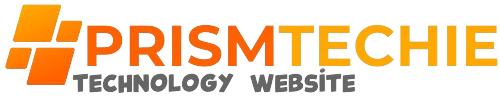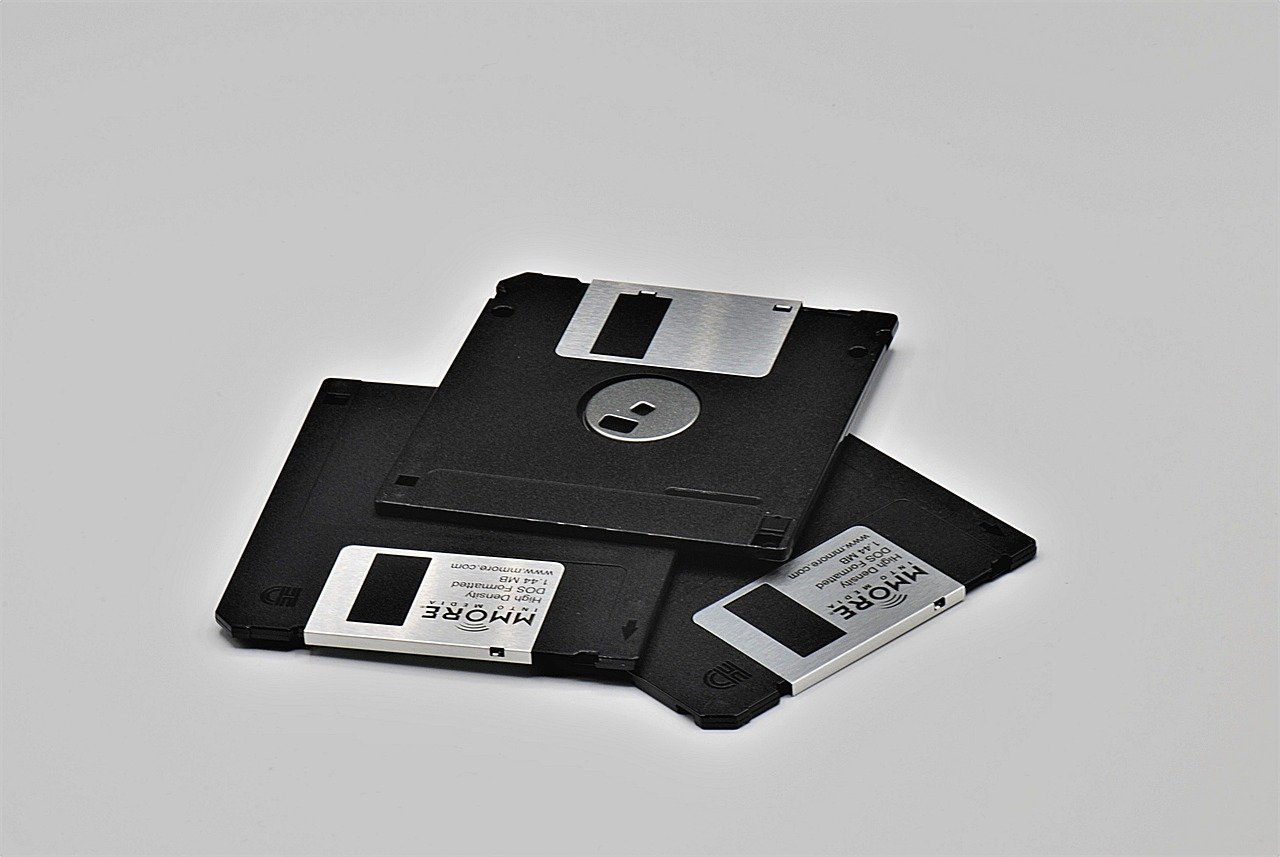How to Create WhatsApp Channel: A Comprehensive Guide 2024

Introduction
With its extensive reach and user-friendly interface, it’s no wonder businesses and individuals alike are exploring new ways to leverage this powerful tool. One such method is by creating a WhatsApp Channel. In this detailed guide, we will walk you through the steps required to set up your own WhatsApp Channel, ensuring you maximize its potential to connect with your audience.
Why Create a WhatsApp Channel?
In the evolving landscape of digital communication, leveraging platforms that offer direct and efficient engagement with your audience is crucial. WhatsApp, with its widespread popularity and user-friendly interface, presents an excellent opportunity for businesses and individuals alike. Creating a WhatsApp Channel can be a game-changer for your communication strategy. Here’s why you should consider it:
1. Direct Communication with Your Audience
Direct communication with your audience is one of the biggest benefits of having a WhatsApp Channel. In contrast to conventional means of communication, WhatsApp provides:
- Real-Time Interaction: Engage with your audience instantaneously, responding to queries and providing updates promptly.
- Personalized Messages: Tailor your messages to individual preferences, making your audience feel valued and heard.
- Higher Engagement Rates: Messages on WhatsApp have higher open rates compared to emails, ensuring your content reaches its intended audience.
2. High Engagement Rates
Engagement is a critical metric for any communication strategy, and WhatsApp excels in this area:
- Immediate Visibility: Messages sent via WhatsApp are more likely to be seen immediately compared to emails or social media posts.
- Interactive Features: Utilize multimedia elements like images, videos, and voice notes to create engaging and interactive content.
- Two-Way Communication: Encourage direct feedback and interaction from your audience, fostering a sense of community and involvement.
3. Cost-Effective Communication
Running a WhatsApp Channel is a cost-effective way to reach your audience:
- Free to Use: WhatsApp is free to download and use, making it an affordable option for businesses of all sizes.
- Reduced Marketing Costs: Save on traditional marketing expenses like printing and postage, while still reaching a broad audience.
- Efficient Resource Utilization: Allocate resources more effectively by focusing on direct and impactful communication methods.
4. Enhanced Customer Service
A WhatsApp Channel can significantly improve your customer service capabilities:
- Instant Support: Provide immediate assistance and support to your customers, resolving issues quickly and efficiently.
- Personalized Help: Offer tailored solutions and advice based on individual customer needs and preferences.
- Build Trust: Foster trust and loyalty by being readily available and responsive to your audience’s needs.
5. Better Marketing Opportunities
Utilize WhatsApp Channels for more effective marketing campaigns:
- Targeted Campaigns: Create segmented lists to send targeted messages and promotions, increasing the relevance and effectiveness of your campaigns.
- Real-Time Promotions: Share time-sensitive offers and updates instantly, encouraging quick responses and actions from your audience.
- Multimedia Marketing: Enhance your marketing messages with images, videos, and voice notes to capture attention and drive engagement.
6. Strengthened Community Building
Building a strong community around your brand or interest is easier with WhatsApp:
- Broadcast Lists: Use broadcast lists to send updates and announcements without the recipients seeing each other’s contact details.
- Interactive Content: Encourage discussions and interactions within your groups, creating a lively and engaged community.
7. Increased Reach and Visibility
Expanding your reach is vital for growth, and WhatsApp Channels can help:
- Global Audience: Reach a global audience effortlessly, breaking down geographical barriers.
- Wide User Base: Tap into WhatsApp’s extensive user base, maximizing your potential audience.
- Viral Potential: Leverage the sharing features of WhatsApp to create viral content that spreads quickly and widely.
8. Improved Data Insights
Gain valuable insights into your communication efforts:
- Engagement Metrics: Track metrics such as message open rates, click-through rates, and response times to gauge engagement.
- Customer Feedback: Collect direct feedback from your audience to understand their needs and preferences better.
- Performance Analysis: Use the data to refine and improve your communication strategies for better results.
Step-by-Step Guide to Creating a WhatsApp Channel
1. Setting Up Your WhatsApp Business Account
To create a WhatsApp Channel, you first need a WhatsApp Business Account. This specialized account offers additional features that are not available in the regular WhatsApp Messenger app.
- Register Your Business: Follow the on-screen instructions to set up your account.
- Set Up Your Business Profile: Add essential information such as business name, address, category, and a short description.
2. Creating Broadcast Lists
A Broadcast List allows you to send messages to multiple recipients without them seeing each other’s contact details. This is ideal for sending updates, promotions, or announcements to your audience.
- Open WhatsApp Business App: Navigate to the Chats screen.
- Select ‘More Options’: On Android, tap the three dots at the top right corner; on iPhone, tap the ‘Broadcast Lists’ button at the top.
- Create New List: Select ‘New Broadcast’ and choose the contacts you want to add to the list. These contacts must have your number saved in their address book.
- Send Messages: Once your list is created, you can start sending messages to all recipients simultaneously.
3. Utilizing WhatsApp Groups
Creating a WhatsApp Group is another effective way to build a community around your brand or interest. Groups allow for interactive communication, where members can engage with both you and each other.
- Set Up Group Info: Add a group name, description, and profile picture to define the group’s purpose.
4. Crafting Engaging Content
The success of your WhatsApp Channel largely depends on the content you share.
- Be Clear and Concise: Ensure your messages are easy to read and understand.
- Use Multimedia: Incorporate images, videos, and voice notes to make your messages more engaging.
- Interactive Content: Encourage responses and interactions from your audience.
- Personalization: Address recipients by their names and tailor content to their preferences.
5. Promoting Your WhatsApp Channel
To maximize the reach of your WhatsApp Channel, it’s crucial to promote it effectively:
- Share Your Number: Include your WhatsApp number in your email signature, on your website, and across your social media profiles.
- Invite Contacts: Personally invite your contacts to join your WhatsApp Channel.
- Utilize QR Codes: Create and share QR codes that users can scan to join your channel instantly.
6. Managing and Analyzing Performance
Regularly review the performance of your WhatsApp Channel to ensure it meets your goals. Pay attention to:
- Engagement Rates: Track how many recipients open and interact with your messages.
- Feedback: Collect feedback from your audience to improve your content and approach.
7. Adhering to WhatsApp Policies
Ensure your activities comply with WhatsApp’s policies to avoid any disruptions:
- Avoid Spamming: Do not send unsolicited messages to people who haven’t opted in.
- Respect Privacy: Handle personal information with care and respect your audience’s privacy.
- Follow Content Guidelines: Ensure your content adheres to WhatsApp’s terms of service.
Conclusion
Creating a WhatsApp Channel is an invaluable step in modernizing your communication strategy. Whether you’re a business looking to engage customers or an individual aiming to build a community, WhatsApp offers a unique platform to achieve your goals. The direct and personalized nature of WhatsApp communication ensures higher engagement rates, making it an effective tool for customer service, marketing, and community building.
With its extensive user base and real-time interaction capabilities, WhatsApp Channels can transform how you connect with your audience. The cost-effectiveness of the platform allows businesses of all sizes to reach their target audience without significant financial investment.
By leveraging WhatsApp Channels, you can:
- Provide instant support and resolve customer queries quickly.
- Target your marketing campaigns more effectively with personalized messages.
- Build and strengthen communities around your brand or interests.
The ease of use, coupled with the powerful features of WhatsApp Business, makes setting up and managing a WhatsApp Channel straightforward and efficient. As digital communication continues to evolve, staying ahead with tools like WhatsApp Channels can give you a competitive edge, ensuring you remain connected with your audience in meaningful and impactful ways.
In conclusion, a WhatsApp Channel is more than just a messaging platform; it’s a comprehensive tool for enhancing communication, driving engagement, and achieving business success. Start today and harness the full potential of WhatsApp to elevate your communication strategy and build stronger, more dynamic relationships with your audience.
FAQs;
1. What is a WhatsApp Channel?
A WhatsApp Channel is a dedicated communication tool within WhatsApp that allows businesses and individuals to broadcast messages, share updates, and engage with their audience in a more organized and professional manner. It is especially useful for sending information to a large group of people without creating a group chat.
2. How is a WhatsApp Channel different from a WhatsApp Group?
A WhatsApp Group allows all members to see and respond to each other’s messages, fostering interactive discussions. In contrast, a WhatsApp Channel (often managed through Broadcast Lists) allows you to send messages to multiple recipients without them seeing each other’s contact details or responses.
3. Do I need a special app to create a WhatsApp Channel?
Yes, you need to use the WhatsApp Business App to create and manage a WhatsApp Channel effectively. This app is available for both iOS and Android devices and provides additional features tailored for business use.
4. Is there a limit to the number of contacts I can add to a Broadcast List?
Yes, WhatsApp allows you to add up to 256 contacts to a single Broadcast List. If you need to reach more people, you can create multiple Broadcast Lists.
5. Can I create a WhatsApp Channel for free?
Yes, setting up a WhatsApp Channel is free. The WhatsApp Business App is free to download and use, and you can send messages to your contacts without any cost. However, depending on your data plan, sending multimedia messages may incur data charges.
6. How can I promote my WhatsApp Channel?
You can promote your WhatsApp Channel by:
- Sharing your WhatsApp number and QR code on your website, social media profiles, and email signatures.
- I am personally inviting contacts to join your channel.
- Utilizing WhatsApp’s “Click to Chat” feature on your online platforms.
7. How can I ensure my messages are engaging?
To make your messages engaging:
- Use clear and concise language.
- Incorporate multimedia elements such as images, videos, and voice notes.
- Include calls to action to encourage interaction.
8. What types of content can I share on my WhatsApp Channel?
You can share a wide variety of content, including:
- Text updates and announcements.
- Promotional offers and discounts.
- Product images and demo videos.
- Customer testimonials and reviews.
- Links to blog posts, articles, and other relevant content.
9. How can I measure the success of my WhatsApp Channel?
You can measure the success of your WhatsApp Channel by tracking:
- Message Open Rates: How many recipients open your messages.
- Engagement Rates: The level of interaction with your messages (replies, clicks, etc.).
- Feedback and Reviews: Direct feedback from your audience regarding your content and approach.
- Growth Metrics: The increase in the number of subscribers over time.
10. Are there any privacy concerns I should be aware of?
Yes, handling your audience’s personal information with care is important. Ensure you:
- Obtain consent before adding contacts to your Broadcast List.
- Respect privacy and do not share contact details without permission.
- Adhere to WhatsApp’s terms of service and privacy policies to avoid any issues.
11. Can I automate messages on my WhatsApp Channel?
Yes, the WhatsApp Business App allows you to set up automated messages such as greeting messages for new subscribers and away messages when you are not available. You might need to integrate with third-party tools or use WhatsApp API for more advanced automation.
12. How do I handle spam reports or complaints?
To handle spam reports or complaints:
- Ensure you only send messages to recipients who have opted in.
- Provide clear options for recipients to opt out of your messages.
- Address complaints promptly and adjust your messaging strategy to prevent future issues.