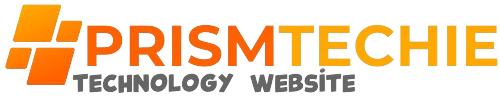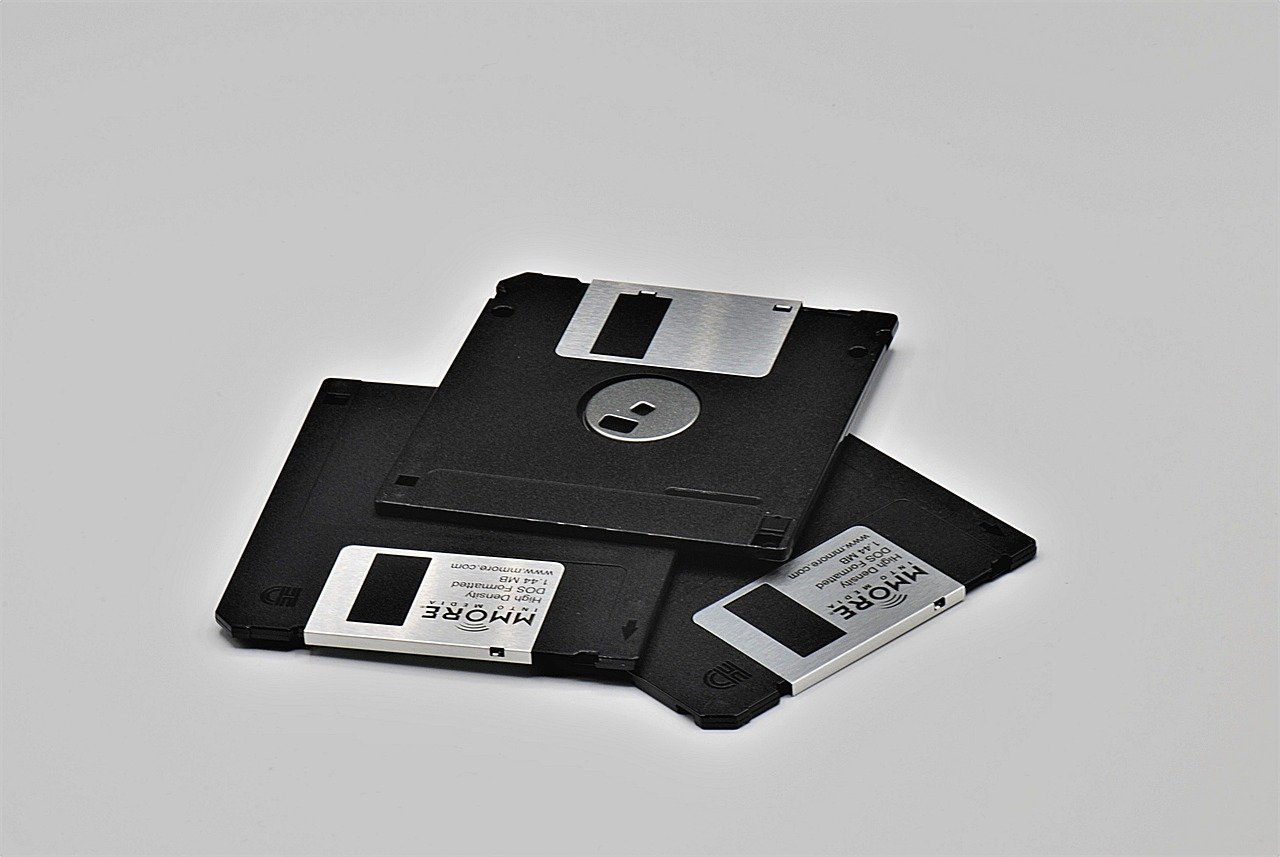How Do We Protect Our Social Media Accounts from Hackers?

In an age where social media is a central part of our lives, protecting these accounts from hackers is more crucial than ever. As cyber threats become increasingly sophisticated, we must take proactive steps to safeguard our personal information and maintain our online security. This article outlines comprehensive strategies to protect your social media accounts from hackers, ensuring your digital presence remains secure.
Understanding the Threat Landscape
Hackers employ various techniques to gain unauthorized access to social media accounts. These can include phishing attacks, where malicious links are sent via email or direct message, social engineering tactics to trick users into revealing personal information and exploiting weak passwords. By understanding these threats, we can better prepare ourselves to combat them.
Implementing Strong Password Practices

Use Complex Passwords
One of the simplest yet most effective ways to protect your accounts is by using complex passwords. A strong password should consist of a combination of capital and lowercase letters, numbers, and special characters, and should be at least 12 characters long. Don’t use information that can be guessed, like names, birthdays, or everyday words.
Unique Passwords for Each Account
Using a single password for many accounts greatly increases the likelihood of an attack on security. If one account becomes compromised, all accounts using the same password become exposed. Make sure each one of your social media sites has a distinctive password.
Regularly Update Passwords
Changing your passwords on a regular basis enhances security. Make a note to switch up your passwords every few months. By using this procedure, the chance of a password breach resulting in prolonged exposure is reduced.
Enabling Two-Factor Authentication (2FA)
Two-factor authentication (2FA) provides an additional security measure by requiring a second form of verification beyond just the password. Most social media platforms offer 2FA options, including SMS codes, email verification, or authentication apps.
Being Wary of Phishing Scams
Phishing scams are one of the most common methods hackers use to gain access to social media accounts. These scams often involve deceptive emails or messages that appear to be from legitimate sources, prompting users to enter their login details on fake websites.
Identifying Phishing Attempts
- Check the Sender’s Email Address: Ensure the sender’s email address matches the official domain of the company.
- Look for Grammatical Errors: Phishing emails often contain spelling and grammatical errors.
- Avoid Clicking on Suspicious Links: Hover over links to see the actual URL before clicking.
Reporting Phishing Scams
Most social media sites have dedicated pages for reporting phishing attempts.
Regular Account Monitoring
Review Account Activity
Regularly reviewing your account activity helps identify any unauthorized access. Most social media platforms allow you to view recent login locations and devices.
Set Up Alerts
Setting up alerts for login attempts from new devices or locations can provide immediate notification of potential unauthorized access. This allows you to take swift action to secure your account.

Securing Linked Accounts and Third-Party Apps
When you link your accounts or use third-party apps, you grant them access to your personal information. If these accounts or apps are not secured properly, it can lead to unauthorized access, data breaches, and identity theft. Ensuring their security is crucial to protect your personal data.
Steps to Secure Linked Accounts and Third-Party Apps
1. Review Linked Accounts Regularly
Steps to Review Linked Accounts:
- Go to Account Settings: Access the settings of your main account (e.g., Google, Facebook).
- Check Linked Accounts: Look for a section that lists all linked accounts or connected apps.
- Review Permissions: Check what data each app or account has access to.
- Remove Unnecessary Links: If you no longer use a service or app, revoke its access.
2. Enable Two-Factor Authentication (2FA)
Steps to Enable 2FA:
- Access Security Settings: Go to the security section of your account settings.
- Enable 2FA: Look for options like “Two-Factor Authentication” or “2-Step Verification.”
- Follow the Instructions: Complete the setup by following the on-screen instructions, which usually involve linking your phone number or an authenticator app.
3. Monitor Account Activity
Steps to Monitor Activity:
- Check Recent Activity: Regularly check the recent activity section of your accounts for any suspicious logins or actions.
- Set Up Alerts: Enable notifications for login attempts or unusual activity to stay informed.
4. Update Apps and Software Regularly
Importance of Updates:
- Security Patches: Updates often include security patches that fix vulnerabilities.
- New Features: Keep your apps and software up-to-date to benefit from new security features.
5. Limit Permissions
How to Limit Permissions:
- Review App Permissions: Check the permissions you’ve granted to each app and revoke any that seem excessive.
- Be Cautious: Only grant necessary permissions to apps and services.
6. Use Security Software
Recommended Security Software:
- Antivirus Programs: Use reliable antivirus software to protect your devices from malware.
- Firewall: Ensure your firewall is enabled to block unauthorized access.
7. Be Cautious with Third-Party Apps

Tips for Third-Party Apps:
- Research Apps: Before installing, research the app and read reviews to ensure it’s trustworthy.
- Download from Official Stores: Only download apps from official app stores like Google Play or the Apple App Store.
- Check Developer Information: Verify the developer’s information and reputation.
8. Educate Yourself
Stay Informed:
- Read Security News: Stay updated with the latest security news and threats.
- Learn Best Practices: Regularly educate yourself on best practices for online security.
Using Secure Networks
Avoid Public Wi-Fi
Public Wi-Fi networks are notoriously insecure and can be a hotbed for hackers to intercept data. Avoid accessing your social media accounts over public Wi-Fi.
Secure Your Home Network
Ensure your home Wi-Fi network is secured with a strong password and encryption. Regularly update your router’s firmware and use a strong administrator password.
Educating Yourself and Staying Updated
In the ever-evolving landscape of cybersecurity, staying informed and educated is crucial to protect yourself from emerging threats. This guide provides tips and resources to help you stay updated and informed about the latest in cybersecurity.
Why It’s Important to Stay Educated and Updated
- Identify and mitigate risks before they affect you.
- Implement best practices for online safety.
- Respond quickly to emerging threats.
How to Educate Yourself and Stay Updated
1. Follow Reputable Cybersecurity Blogs and Websites
Recommended Blogs and Websites:
- Krebs on Security: Offers in-depth articles on the latest security threats and breaches.
- The Hacker News: Provides news and updates on cybersecurity trends and incidents.
- Bleeping Computer: Covers a wide range of security topics, including malware and software updates.
- SecurityWeek: Features news, insights, and analysis on information security.
2. Subscribe to Cybersecurity Newsletters
Popular Newsletters:

- SANS NewsBites: A weekly summary of the most important cybersecurity news.
- Threatpost: Daily newsletter with the latest news on cybersecurity threats.
3. Join Online Communities and Forums
Active Communities:
- Stack Exchange: Information Security Stack Exchange is a Q&A site for security professionals and enthusiasts.
- Cybersecurity Forums: Participate in forums like Wilders Security and BleepingComputer’s forums.
4. Take Online Courses and Certifications
Recommended Platforms:
- Coursera: Offers courses from universities on various cybersecurity topics.
- Cybrary: A dedicated platform for cybersecurity training and certifications.
- Udemy: Offers a range of cybersecurity courses, from beginner to advanced levels.
5. Attend Webinars and Conferences
Popular Conferences:
- Black Hat: A leading information security event with training and briefings.
- RSA Conference: A major event for cybersecurity professionals with sessions on the latest trends and threats.
- Virtual Webinars: Many organizations offer free webinars on current cybersecurity topics.
6. Follow Cybersecurity Experts on Social Media
Influential Experts to Follow:
- Brian Krebs (@briankrebs): Investigative journalist and blogger.
- Bruce Schneier (@schneierblog): Security technologist and author.
- Mikko Hyppönen (@mikko): Chief Research Officer at F-Secure.
7. Read Books on Cybersecurity
Recommended Reads:
- “Cybersecurity and Cyberwar” by P.W. Singer and Allan Friedman: A comprehensive guide to understanding cybersecurity issues.
8. Stay Updated with Software and System Updates

Best Practices:
- Enable Automatic Updates: Ensure your operating system, software, and apps are set to update automatically.
- Patch Management: Regularly check for and apply patches for your software and devices.
- Use Security Software: Keep your antivirus, firewall, and other security software updated.
9. Participate in Cybersecurity Challenges and CTFs
Challenges to Try:
- Hack The Box: An online platform for penetration testing challenges.
- OverTheWire: A series of war games to practice security concepts.
- CTFtime: A platform to find and participate in Capture The Flag (CTF) competitions.
Conclusion
Protecting your social media accounts from hackers requires a proactive and multifaceted approach. By implementing strong password practices, enabling two-factor authentication, being vigilant against phishing scams, regularly monitoring account activity, securing linked accounts, using secure networks, and staying educated about cybersecurity, you can significantly reduce the risk of unauthorized access. Stay vigilant and prioritize your online security to enjoy a safer social media experience.
FAQs
1. What is cybersecurity?
Cybersecurity is the practice of protecting systems, networks, and programs from digital attacks. These cyberattacks are usually aimed at accessing, changing, or destroying sensitive information, extorting money from users, or interrupting normal business processes.
2. Why is it important to stay updated on cybersecurity?
Staying updated on cybersecurity is crucial because cyber threats are constantly evolving. New vulnerabilities and attack methods are discovered regularly, and staying informed helps you protect your personal and professional data from these threats.
3. How can I stay informed about the latest cybersecurity threats?
You can stay informed by following reputable cybersecurity blogs, subscribing to newsletters, joining online communities and forums, attending webinars and conferences, and following cybersecurity experts on social media.
4. What are some recommended cybersecurity blogs and websites?
Some recommended cybersecurity blogs and websites include:
- Krebs on Security
- The Hacker News
- Bleeping Computer
- SecurityWeek
5. What are good online courses for learning about cybersecurity?
Good online courses for learning about cybersecurity can be found on platforms like:
- Coursera
- edX
- Cybrary
- Udemy
6. What is Two-Factor Authentication (2FA) and why should I use it?
Two-factor authentication (2FA) is a security process that requires two different forms of identification to access an account. This typically includes something you know (like a password) and something you have (like a smartphone). Using 2FA adds an extra layer of security to your accounts, making it harder for unauthorized users to gain access.
7. How can I secure my linked accounts and third-party apps?
To secure your linked accounts and third-party apps:
- Regularly review and remove unnecessary linked accounts.
- Use strong, unique passwords for each account.
- Enable Two-Factor Authentication (2FA).
- Monitor account activity for any suspicious actions.
- Update apps and software regularly.
- Limit permissions granted to apps.
- Use security software like antivirus programs and firewalls.
8. What should I do if I suspect my account has been compromised?
If you suspect your account has been compromised:
- Change your passwords immediately.
- Enable Two-Factor Authentication (2FA) if it’s not already enabled.
- Review and remove any unauthorized linked accounts or apps.
- Check your account activity for any suspicious actions.
- Contact the service provider for further assistance.
9. Are there any good books on cybersecurity for beginners?
Yes, some good books on cybersecurity for beginners include:
- “The Art of Invisibility” by Kevin Mitnick
- “Hacking: The Art of Exploitation” by Jon Erickson
- “Cybersecurity and Cyberwar” by P.W. Singer and Allan Friedman
- “Security Engineering” by Ross Anderson
10. How can I participate in cybersecurity challenges?
You can participate in cybersecurity challenges by joining platforms and communities that host these events, such as:
- Hack The Box
- OverTheWire
- CTFtime
These platforms offer a range of challenges to test and improve your cybersecurity skills.
How to Identify Phishing Emails: Top Tips and Tricks in 2024
How to Enable Two-Step Verification [2FA] on All Your Accounts