Top 10 Best Password Managers to Use in 2024 – Secure Your Online Accounts

Best Password Managers to Use
Introduction
In today’s digital age, managing multiple passwords is a challenge. A robust password manager is essential to ensure your online security and simplify the process of keeping track of your credentials. This article will explore the best password managers available in 2024, their features, and why you should consider using one.
What is a Password Manager?
A password manager is a software application that helps users store and manage their passwords securely. It encrypts your password database and only allows access through a master password, which you need to remember. This tool ensures that your passwords are strong, unique, and not reused across different sites.
Benefits of a Password Manager:
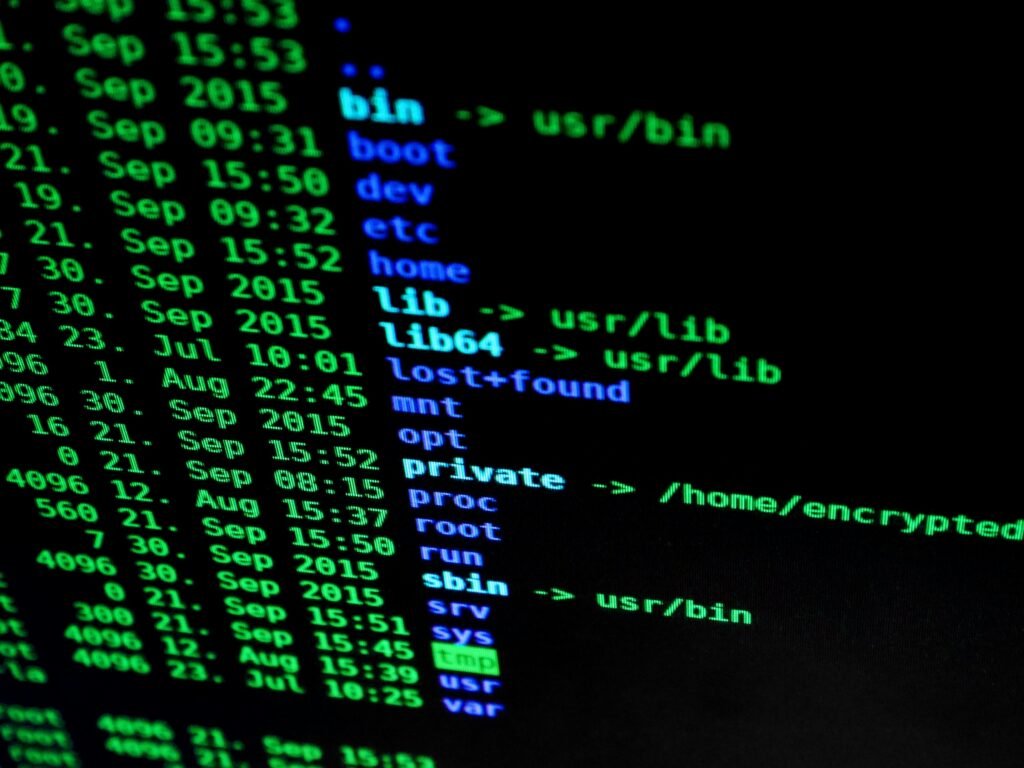
Using a password manager provides numerous benefits that can enhance both your security and convenience online.
- Enhanced Security:
- Strong Passwords: Password managers generate strong, complex passwords that are difficult for hackers to crack.
- Unique Passwords: They create unique passwords for each account, reducing the risk of multiple accounts being compromised if one password is leaked.
- Encryption: Password managers store passwords in an encrypted format, protecting them from unauthorized access.
- Convenience:
- Auto-Fill: They can automatically fill in login forms, saving you the trouble of remembering and typing out passwords.
- Password Storage: Password managers can store an unlimited number of passwords, so you don’t have to remember them all.
- Cross-Device Synchronization:
- Access Anywhere: Many password managers sync across multiple devices, allowing you to access your passwords from your phone, tablet, or computer.
- Time-Saving:
- Quick Logins: Auto-filling login credentials speeds up the process of accessing your accounts.
- Easy Updates: Updating passwords across multiple accounts is more manageable with a password manager.
- Password Auditing and Management:
- Security Audits: Some password managers offer features that analyze your passwords for strength and vulnerabilities, alerting you to weak or reused passwords.
- Breach Alerts: They can notify you if any of your stored passwords have been involved in a data breach, prompting you to change them.
- Secure Sharing:
- Password Sharing: Password managers can securely share login information with trusted contacts without exposing the password.
- Additional Security Features:
- Multi-Factor Authentication (MFA): Many password managers enable MFA, which provides an additional layer of security to your account.
- Reduced Risk of Phishing:
- Website Verification: Password managers can help ensure you’re logging into the correct website by verifying the URL, reducing the risk of phishing attacks.
- Improved Digital Hygiene:
- Regular Updates: Encourages the regular updating of passwords and good digital hygiene practices.
- Centralized management: Simplifies the process of storing passwords and other sensitive information in a single secure area.
Why Do You Need a Password Manager?
Using a password manager is essential for several compelling reasons. Here are the key reasons why you should use a password manager:
1. Enhanced Security

- Strong and Unique Passwords: Password managers generate complex, unique passwords for each of your accounts, reducing the risk of password-related breaches.
- Encryption: Password managers store your passwords in an encrypted format, protecting them from unauthorized access.
2. Convenience
- Auto-Fill: They can automatically fill in login credentials, saving you time and effort.
- Password Storage: You no longer need to remember multiple passwords; the password manager handles this for you.
3. Cross-Device Synchronization
- Access Anywhere: Many password managers sync your passwords across all your devices, ensuring you can log in from your phone, tablet, or computer without hassle.
4. Time-Saving
- Quick Logins: Automatically filling in login forms speeds up the process of accessing your accounts.
- Easy Updates: Changing passwords is more straightforward with a password manager, especially when it can suggest and store new passwords instantly.
5. Password Auditing and Management
- Security Audits: Password managers can analyze your passwords for weaknesses, notifying you of any weak or reused passwords.
- Breach Alerts: They alert you if any of your stored passwords have been compromised in a data breach, prompting you to change them immediately.
6. Secure Sharing
- Password Sharing: You can securely share login information with trusted contacts without exposing the passwords in plain text.
7. Additional Security Features
- Multi-Factor Authentication (MFA): Many password managers enable MFA, which provides an additional layer of security to your account.
- Secure Notes: You can store sensitive information, like credit card numbers and secure notes, within the password manager.
8. Reduced Risk of Phishing
- Website Verification: Password managers help ensure you’re logging into legitimate websites by verifying URLs, reducing the risk of phishing attacks.
9. Improved Digital Hygiene
- Regular Updates: Encourages the regular updating of passwords, promoting good digital hygiene practices.
- Centralized Management: Simplifies the management of passwords and other sensitive information in one secure location.
10. Peace of Mind
- Stress Reduction: Knowing that your passwords are strong, unique, and securely stored can significantly reduce the stress associated with managing multiple online accounts.
- Backup and Recovery: Password managers often offer backup and recovery options, ensuring you don’t lose access to your accounts if you forget a master password or lose a device.
By using a password manager, you not only enhance your online security but also streamline the process of managing your digital credentials, making your online experience safer and more convenient.
When choosing a password manager, consider the following features:
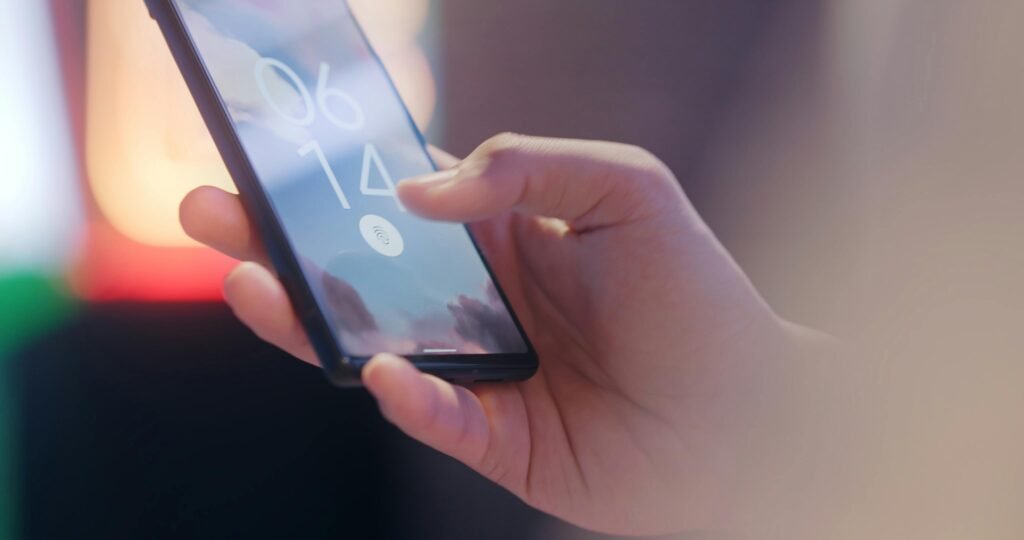
Encryption: Look for end-to-end encryption to safeguard your data security.
Multi-Device Sync: Ensure the password manager syncs across all your devices for seamless access.
Autofill: The option to autofill login information saves time and eliminates errors.
Security Audits: Some password managers offer security audits to check for weak or reused passwords.
Password Generator: A built-in password generator creates strong, random passwords for you.
The Best Password Managers in 2024
Here are some of the best password managers in 2024, based on features, security, ease of use, and customer reviews:
1. LastPass
- Features: LastPass offers secure password storage, autofill, password generation, and secure sharing. It also provides dark web monitoring and multi-factor authentication (MFA).
- Pros: User-friendly interface, robust security features, and comprehensive free plan.
2. 1Password
- Features: Known for its strong security features, including encrypted storage, password generation, and secure sharing. It also supports MFA and offers a travel mode for secure access while traveling.
- Pros: Excellent security, easy to use, and strong family and business plans.
- Cons: Higher cost compared to some competitors.
3. Dashlane
- Features: Dashlane provides password storage, autofill, password generation, and secure sharing. It also includes dark web monitoring, VPN for secure browsing, and comprehensive security alerts.
- Pros: Strong security features, built-in VPN, and user-friendly interface.
- Cons: Premium pricing can be high.
4. Bitwarden
- Features: An open-source password manager that provides secure password storage, autofill, password generation, and secure sharing It also supports MFA and offers end-to-end encryption.
- Pros: Open-source transparency, affordability, and strong security.
- Cons: The interface may be less polished than some competitors.
5. Keeper
- Features: Keeper provides secure password storage, autocomplete, password generation, and secure sharing. It also includes dark web monitoring, secure file storage, and robust security alerts.
- Pros: Strong security features, secure file storage, and comprehensive security alerts.
- Cons: Premium features can be costly.
6. NordPass
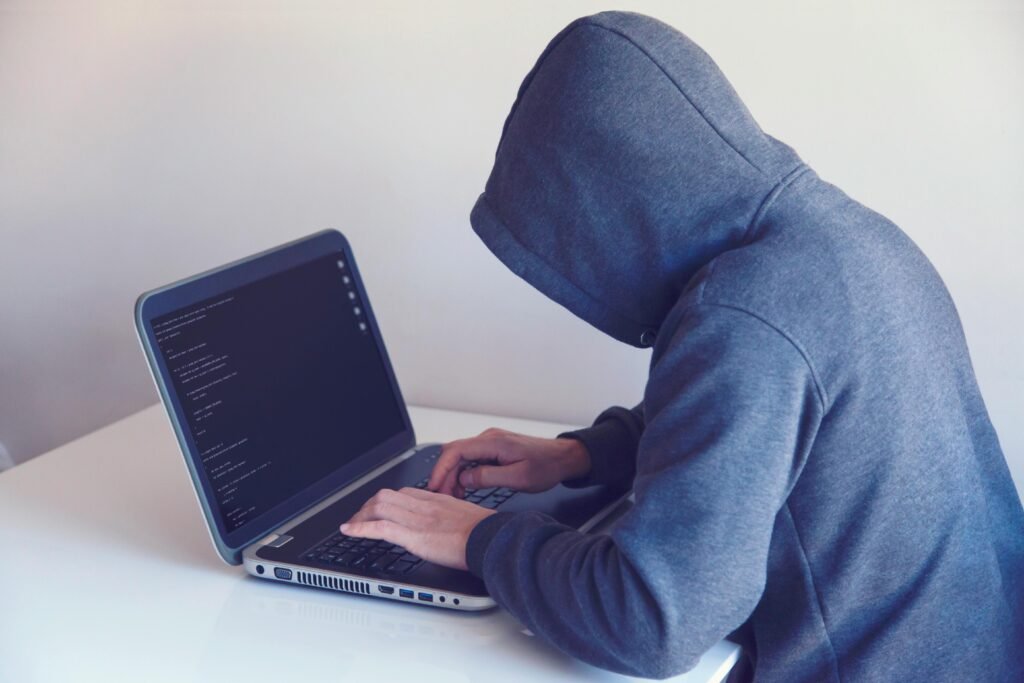
- Features: Developed by the makers of NordVPN, NordPass provides secure password storage, autofill, password generation, and secure sharing. It also includes advanced encryption and zero-knowledge architecture.
- Pros: Strong encryption, user-friendly interface, and good value.
- Cons: Lacks some advanced features found in competitors.
7. RoboForm
- Features: RoboForm offers secure password storage, autofill, password generation, and secure sharing. It also includes secure bookmark storage and form-filling capabilities.
- Pros: Affordable, comprehensive form-filling features, and easy to use.
- Cons: The interface can be outdated.
8. Sticky Password
- Features: Sticky Password provides secure password storage, autofill, password generation, and secure sharing. It also supports biometric authentication and offers a portable USB version.
- Pros: Biometric authentication, portable USB version, and lifetime license option.
- Cons: Limited advanced features compared to top competitors.
9. Zoho Vault
- Features: Zoho Vault offers secure password storage, autofill, password generation, and secure sharing. It also includes detailed activity reports and integration with other Zoho products.
- Pros: Integration with Zoho suite, strong security, and good for businesses.
10. Enpass
- Features: Enpass provides secure password storage, autofill, password generation, and secure sharing. It also supports offline access and cross-platform synchronization.
- Pros: Offline access, cross-platform synchronization, and one-time purchase option.
- Cons: Limited cloud storage options.
Comparison of Password Managers
| Password Manager | Free Version | Premium Price | Key Features |
|---|---|---|---|
| 1Password | No | $2.99/month | Travel mode, 2FA |
| LastPass | Yes | $3/month | Dark web monitoring, MFA |
| Dashlane | Yes | $4.99/month | VPN, Dark web monitoring |
| Bitwarden | Yes | $10/year | Open-source, End-to-end encryption |
| Keeper | No | $2.91/month | Encrypted messaging, Breach monitoring |
| RoboForm | Yes | $1.99/month | Multi-device sync, 2FA |
| NordPass | Yes | $2.49/month | Password health reports, MFA |
| Zoho Vault | Yes | $1/month/user | Role-based access, Secure sharing |
How to Choose the Right Password Manager for You
When choosing a password manager, consider your individual demands.
Needs Analysis: Identify your requirements such as multi-device sync, family plans, or business use.
Feature Importance: Determine which features are crucial for you like 2FA, password generation, or dark web monitoring.
User Experience: A complex UI can deter regular usage.
Setting Up Your Password Manager
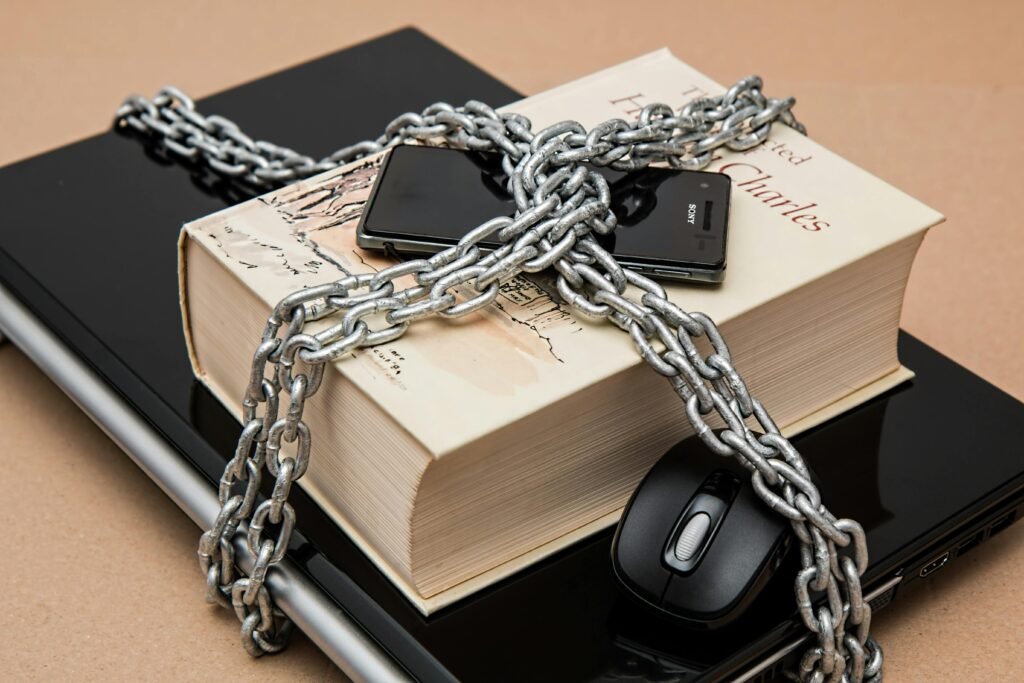
Installation: Download and install the password manager from the official website or app store.
Initial Setup: Create an account and set up a strong master password.
Importing Passwords: Import your existing passwords from browsers or other password managers.
How to Use a Password Manager Effectively
Generating Strong Passwords: Use the built-in password generator to create strong, unique passwords for each account.
Managing Passwords: Regularly update and review your passwords. Use the security audit feature if available.
Syncing Across Devices: Make sure your password manager is linked across all of your devices for easy access.
Security Concerns and Solutions
Common Concerns:
- Fear of a master password being compromised
- Potential data breaches
Best Practices:
- Use multi-factor authentication
- Regularly update your master password
Solutions: Most password managers offer robust encryption and security measures to mitigate these risks.
Mobile Password Managers
Best Options for Mobile: Consider password managers with strong mobile apps such as 1Password, LastPass, and Bitwarden.
Syncing with Desktop: Ensure the password manager you choose offers seamless syncing between mobile and desktop devices.
Password Manager for Businesses
Team Features: Look for password managers that offer team collaboration features like secure password sharing and role-based access.
Enterprise Solutions: Consider enterprise plans from providers like Dashlane and Zoho Vault for advanced features.
Best Choices: 1Password and Keeper are known for their excellent business plans.
Free vs. Paid Password Managers
Pros and Cons of Free Versions:
- Paid versions provide comprehensive features and better customer support.
Value of Paid Versions: Investing in a paid version can enhance security and offer peace of mind with additional features.
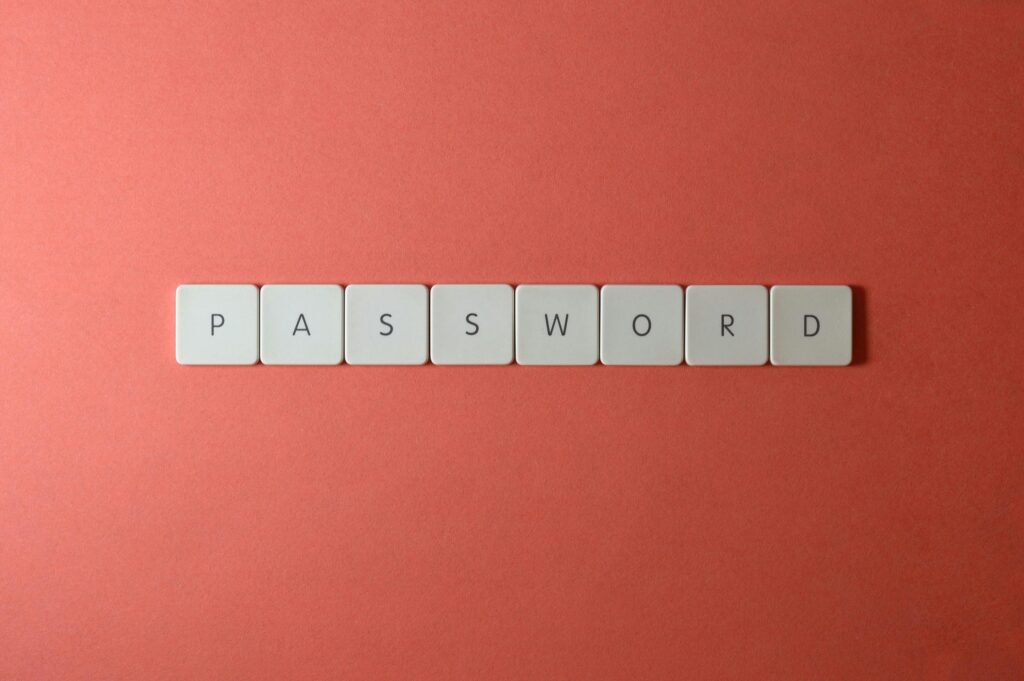
Future of Password Managers
Trends:
- Increasing use of biometrics
- Enhanced AI-driven security features
Innovations:
- Integration with broader security ecosystems
- Improved user interfaces and user experiences
Predictions: Password managers will continue to evolve, becoming more secure and user-friendly.
Frequently Asked Questions
How do password managers store my passwords securely?
Password managers use end-to-end encryption to ensure your passwords are stored securely. Only you may access them with your master password.
Can I use a password manager across many devices?
Yes, most password managers offer multi-device sync, allowing you to access your passwords on any device.
What happens if I forget my master password?
Some password managers offer recovery options, but it’s crucial to remember your master password as it’s the key to accessing all your other passwords.
Are free password managers safe to use?
Yes, but they might lack advanced security features found in paid versions. Evaluate the features and risks before choosing a free version.
How often should I update my passwords?
Regularly updating your passwords is recommended. Use the security audit feature in your password manager to identify weak or old passwords.
Can password managers generate strong passwords?
Yes, most password managers include a password generator that creates strong, unique passwords for you.
Conclusion
Choosing the right password manager is crucial for maintaining online security. Whether you opt for a free or paid version, the right tool can significantly enhance your digital safety and convenience. Explore the features and pricing of various password managers to find the one that best suits your needs and preferences.
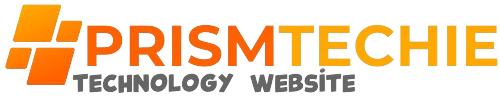


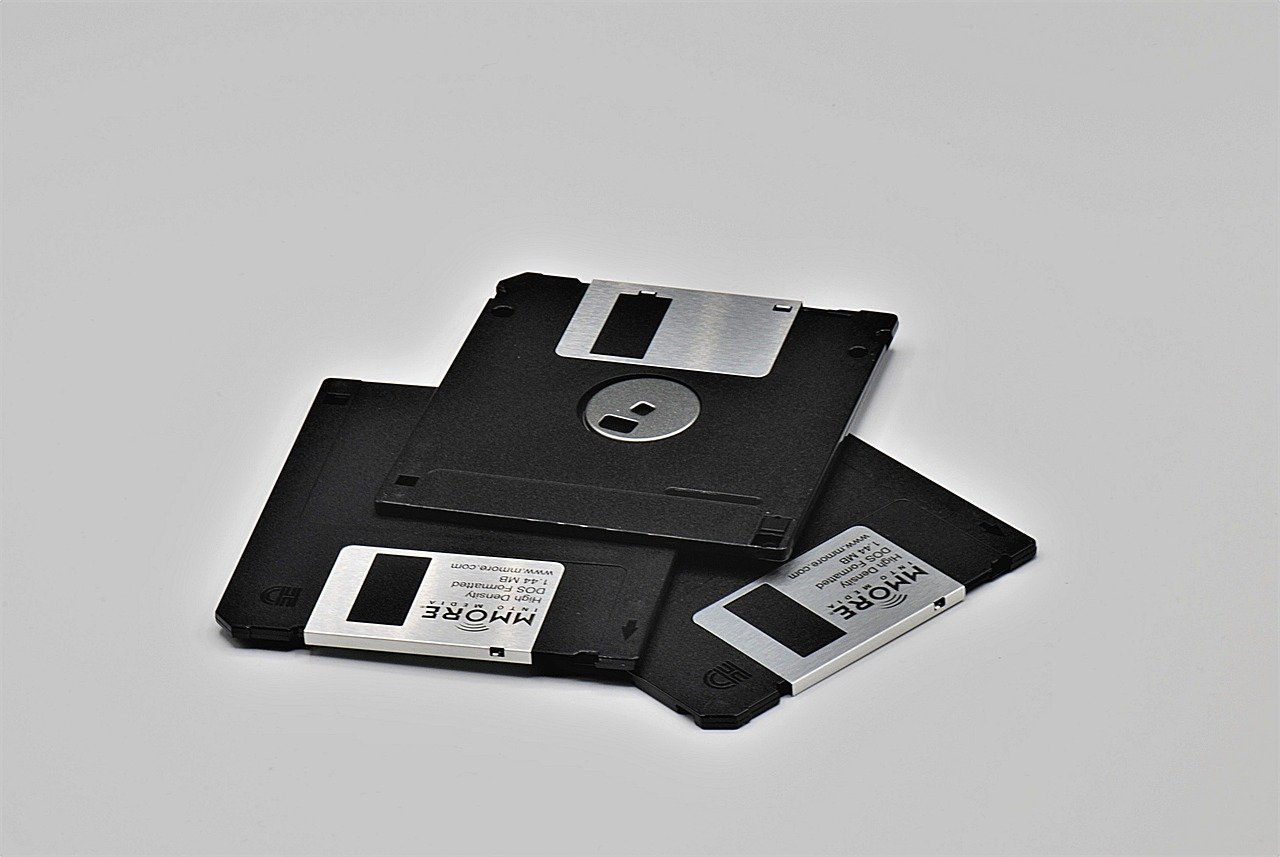
One thought on “Top 10 Best Password Managers to Use in 2024 – Secure Your Online Accounts”